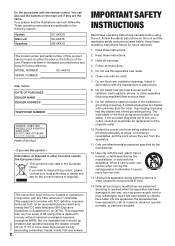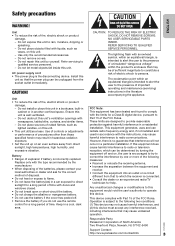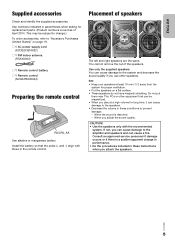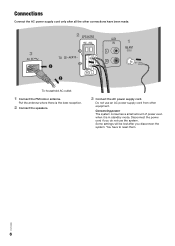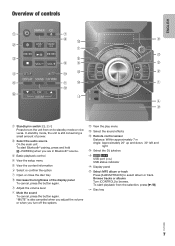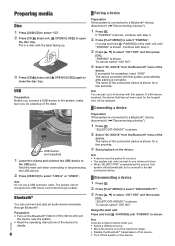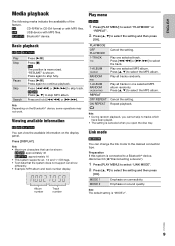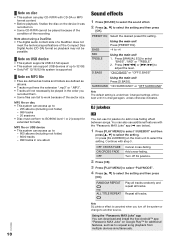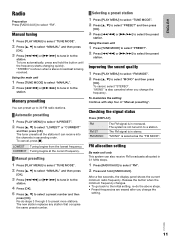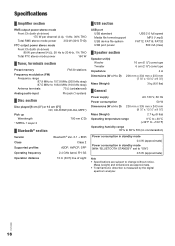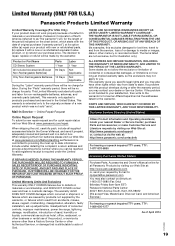Panasonic SC-AKX18 Support Question
Find answers below for this question about Panasonic SC-AKX18.Need a Panasonic SC-AKX18 manual? We have 1 online manual for this item!
Question posted by juanfrancarrera on January 29th, 2016
Fail Sa Akx18 Panasonic Estereo
inser usb2 locked
Current Answers
Answer #1: Posted by TommyKervz on January 30th, 2016 3:15 AM
- The format of the USB device or the contents in it are not compatible with the system.
- USB devices with storage capacity of more than 32 GB cannot work in some conditions.
- Large content size or large memory USB device takes longer time to read.
- Reset the unit to default' see instructions here.
Related Panasonic SC-AKX18 Manual Pages
Similar Questions
Please Could You Send Me A Manual For My Panasonic Music System. Serial Number I
Please could you send me a manual for my music system Panasonic hi fi serial number is Sc-AKX18
Please could you send me a manual for my music system Panasonic hi fi serial number is Sc-AKX18
(Posted by 1958kt1958 6 years ago)
The Blutooth On My Hifi Sc-akx18 Issue
my s4mini will connect to the blutooth but all my friend with higher end devices cannot connect . Ca...
my s4mini will connect to the blutooth but all my friend with higher end devices cannot connect . Ca...
(Posted by leechrislc 7 years ago)
Panasonic Sa-akx58 Con Error Insert Usb B
No acepta ninguna funcion solo sale este error cuando se conecta a la linea de ac.Como puedo descarg...
No acepta ninguna funcion solo sale este error cuando se conecta a la linea de ac.Como puedo descarg...
(Posted by silvino32 7 years ago)
How Buy A Control Remote For My Panasonic Cd Stereo System Model Sa Ak 410 E M
(Posted by estrada717 9 years ago)
Manual For Sa-ak500 Panasonic Stereo System.
I would like to get the manual for a Panasonic SA-AK500 stereo system. It is not on the list.Can you...
I would like to get the manual for a Panasonic SA-AK500 stereo system. It is not on the list.Can you...
(Posted by sskatz28 10 years ago)