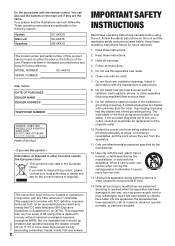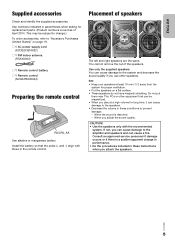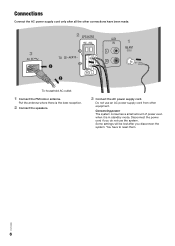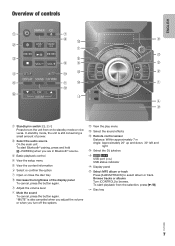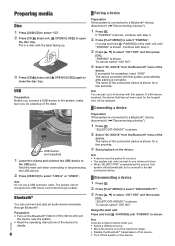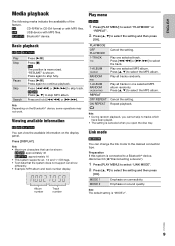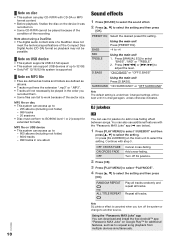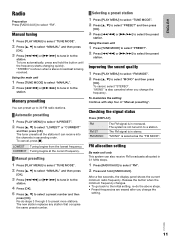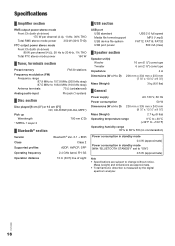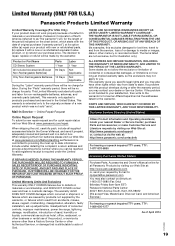Panasonic SC-AKX18 Support Question
Find answers below for this question about Panasonic SC-AKX18.Need a Panasonic SC-AKX18 manual? We have 1 online manual for this item!
Question posted by wrightferdi on November 30th, 2017
Problem With Sound
Main problem is wwith the sound cutting in and out.
Current Answers
Answer #1: Posted by Odin on November 30th, 2017 6:43 PM
You may be able to cure this problem by selecting MODE 1. Otherwise consider the further suggestions under "Sound from the device is interrupted" at https://www.manualslib.com/manual/861851/Panasonic-Sc-Akx18.html?page=14. If the problem persists (or if you require further explanation), you'll have to obtain a walk-through from Panasonic: use the contact information here--https://www.contacthelp.com/panasonic/customer-service.
Hope this is useful. Please don't forget to click the Accept This Answer button if you do accept it. My aim is to provide reliable helpful answers, not just a lot of them. See https://www.helpowl.com/profile/Odin.
Related Panasonic SC-AKX18 Manual Pages
Similar Questions
The Blutooth On My Hifi Sc-akx18 Issue
my s4mini will connect to the blutooth but all my friend with higher end devices cannot connect . Ca...
my s4mini will connect to the blutooth but all my friend with higher end devices cannot connect . Ca...
(Posted by leechrislc 7 years ago)
Manual For Sa-ak500 Panasonic Stereo System.
I would like to get the manual for a Panasonic SA-AK500 stereo system. It is not on the list.Can you...
I would like to get the manual for a Panasonic SA-AK500 stereo system. It is not on the list.Can you...
(Posted by sskatz28 10 years ago)
Where Would I Be Able To Get A Remote Control For The Stereo System For As-ak240
(Posted by Anita1967 11 years ago)