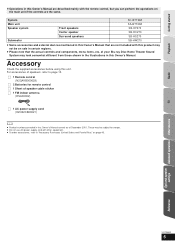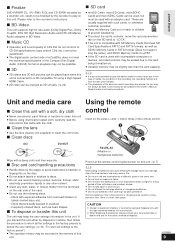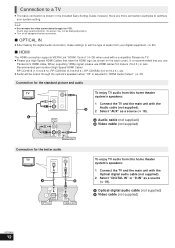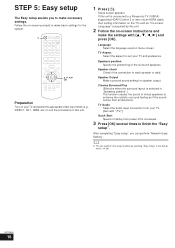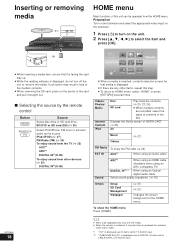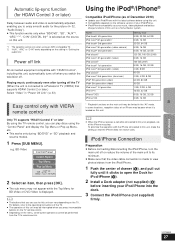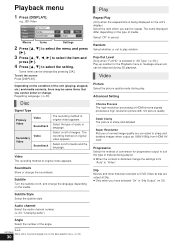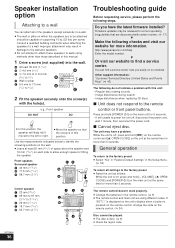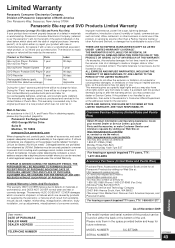Panasonic SABTT268 Support Question
Find answers below for this question about Panasonic SABTT268.Need a Panasonic SABTT268 manual? We have 1 online manual for this item!
Question posted by jonjoves0201 on March 16th, 2014
How Do I Factory Reset My Panasonic Sa-btt268
I want to factory reset my dvd player panasonic model number sa-btt268
Current Answers
Related Panasonic SABTT268 Manual Pages
Similar Questions
Can I Get Netflix On This System?
Does the Blu-ray SA BTT268 have the streaming ability for Netflix and other apps?
Does the Blu-ray SA BTT268 have the streaming ability for Netflix and other apps?
(Posted by reganalbers1980 3 years ago)
Panasonic Sa-btt 770 And Sound Settings
Last year we bought a Panasonic SA-BTT 770 home theater system. The sound of all movies goes via 5.1...
Last year we bought a Panasonic SA-BTT 770 home theater system. The sound of all movies goes via 5.1...
(Posted by jeannettevanalphen 11 years ago)
Can I Reset Sc-hc25db Stereo To Factory Settings?
Have lost DAB -- all other functions work -- can this be cured at home?
Have lost DAB -- all other functions work -- can this be cured at home?
(Posted by info87012 11 years ago)
Panasonic Radio/cd Player
Model - Sc-hc55db
Where can i buy the two hooks required to suspend pthe player on the ewall please ?
Where can i buy the two hooks required to suspend pthe player on the ewall please ?
(Posted by diane195 11 years ago)