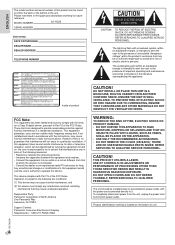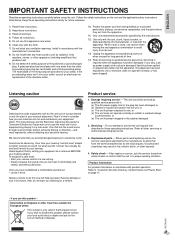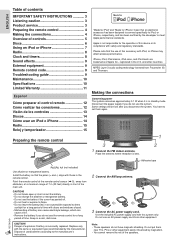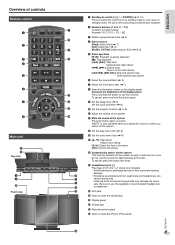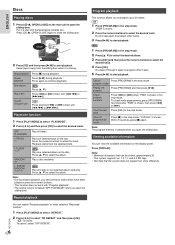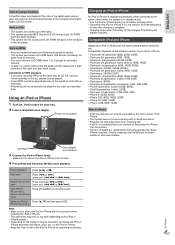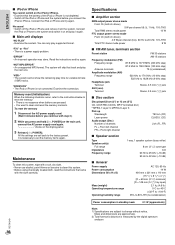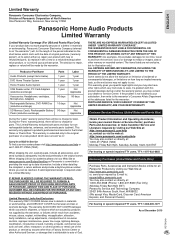Panasonic SCHC25 Support Question
Find answers below for this question about Panasonic SCHC25.Need a Panasonic SCHC25 manual? We have 1 online manual for this item!
Question posted by info87012 on February 18th, 2013
Can I Reset Sc-hc25db Stereo To Factory Settings?
Have lost DAB -- all other functions work -- can this be cured at home?
Current Answers
Related Panasonic SCHC25 Manual Pages
Similar Questions
Why Does My Usb Not Wrk On Panasonic Sc-hc25
why does my usb not work on my Panasonic sc-hc25
why does my usb not work on my Panasonic sc-hc25
(Posted by anilkhaira 8 months ago)
Panasonic Sc-hc25 Fm And Am Station Selection
hi i just received a panasonic SC-HC25 as a gift CD player works good .i cant figure out how to sel...
hi i just received a panasonic SC-HC25 as a gift CD player works good .i cant figure out how to sel...
(Posted by bobs49823 4 years ago)
Sc-hc37 Stereo System Says 'start Error' When Ipod Is Plugged Into Dock.
How do I fix this??
How do I fix this??
(Posted by annikanikolle 11 years ago)