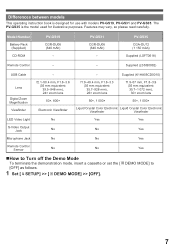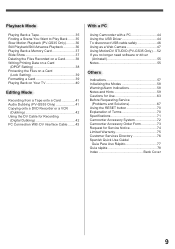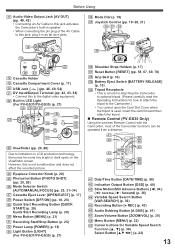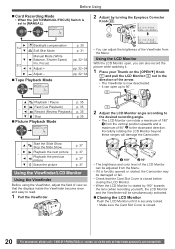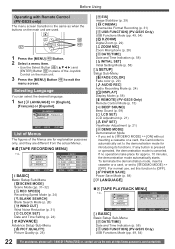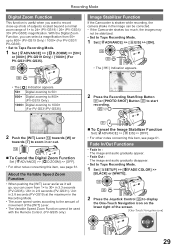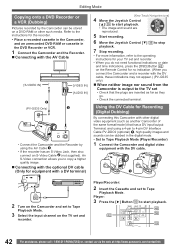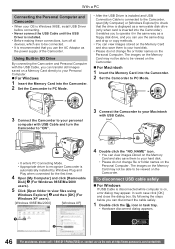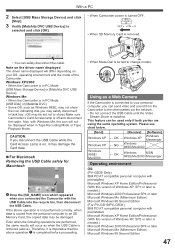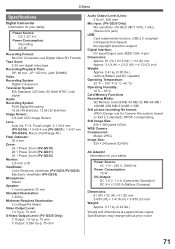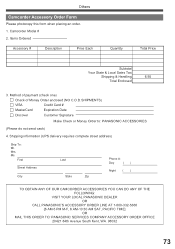Panasonic PV GS19 Support Question
Find answers below for this question about Panasonic PV GS19 - Palmcorder Multicam Camcorder.Need a Panasonic PV GS19 manual? We have 1 online manual for this item!
Question posted by camilleambertyler on November 17th, 2013
I Have A Panasonic Vcr Plus Model Pv-m2037. Can't Watch Tv At All. W/my Antenna
bought a rca digital antenna, can't afford cable. tv just says check antenna when after we scan menu for channel set up programming. works in other rooms, but not in our master bdrm
Current Answers
Related Panasonic PV GS19 Manual Pages
Similar Questions
My Panasonic Model #pv-m2059 Is Locked And I Dont Have The Code. How To Unlock?
MY panasonic PV-M2059 is locked and I don't have the code. How do I unlock it and set a new 4 digit ...
MY panasonic PV-M2059 is locked and I don't have the code. How do I unlock it and set a new 4 digit ...
(Posted by clarcov08 7 years ago)
Service Panasonic Pv-gs19
Do you know around how much does repair cost for a panasonic pv-gs19 camera that won't power up?
Do you know around how much does repair cost for a panasonic pv-gs19 camera that won't power up?
(Posted by menyax 11 years ago)
I Need A Replacement Dc Power Cable For My Panasonic Palmcorder Model Pv-l452d
(Posted by tweetyboy362002 12 years ago)