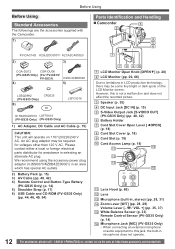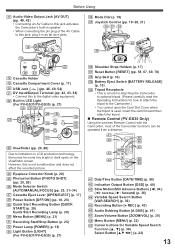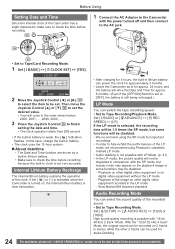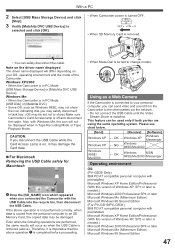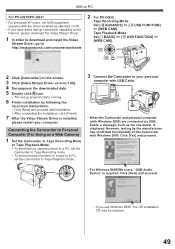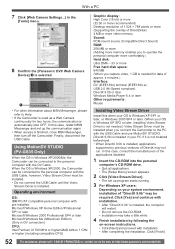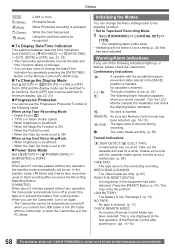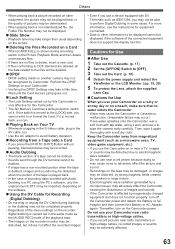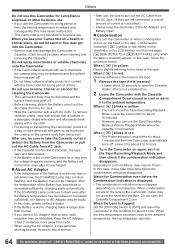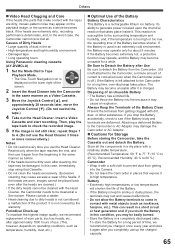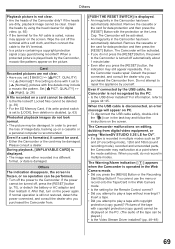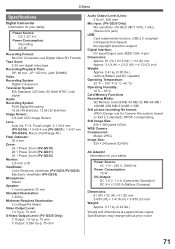Panasonic PV GS19 Support Question
Find answers below for this question about Panasonic PV GS19 - Palmcorder Multicam Camcorder.Need a Panasonic PV GS19 manual? We have 1 online manual for this item!
Question posted by info2463 on January 20th, 2012
Internal Battery
How can I replace internal battery for PV GS19?
Current Answers
Related Panasonic PV GS19 Manual Pages
Similar Questions
Transferring Video Footage On My Video Camera To Sd Card
I bought my video camera back in 2009. At the time of purchase I asked if it was necessary to have t...
I bought my video camera back in 2009. At the time of purchase I asked if it was necessary to have t...
(Posted by fmcgruddy 10 years ago)
Service Panasonic Pv-gs19
Do you know around how much does repair cost for a panasonic pv-gs19 camera that won't power up?
Do you know around how much does repair cost for a panasonic pv-gs19 camera that won't power up?
(Posted by menyax 11 years ago)
Where To Find Batteries
i have lately been trying to find a battery for this camcorder but i have still noty seen any batter...
i have lately been trying to find a battery for this camcorder but i have still noty seen any batter...
(Posted by travissummers54 11 years ago)
Need A Replacement Ac Adapter For Sdp-h60p Panasonic Video Camera
where can I find a replacement ac adapter for sdp-h60p panasonic video camera
where can I find a replacement ac adapter for sdp-h60p panasonic video camera
(Posted by angilong74 11 years ago)
Videos
How do you download video 's off your camera onto the mac computer??
How do you download video 's off your camera onto the mac computer??
(Posted by gingersav 12 years ago)