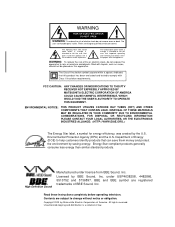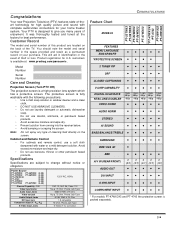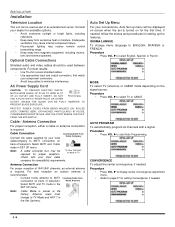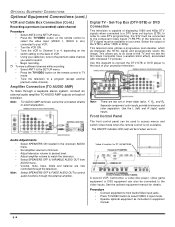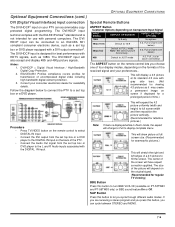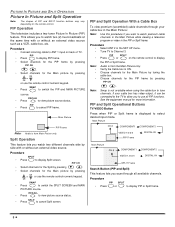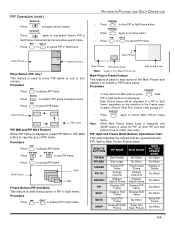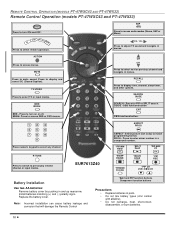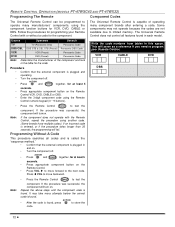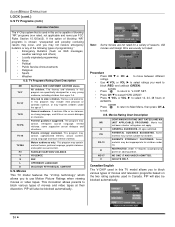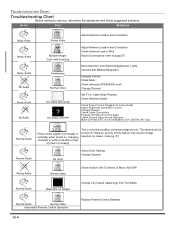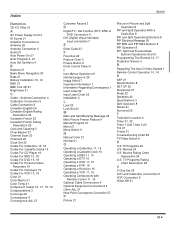Panasonic PT56TW53G Support Question
Find answers below for this question about Panasonic PT56TW53G - 56" PROJECTION TV HD.Need a Panasonic PT56TW53G manual? We have 1 online manual for this item!
Question posted by cdiamondexpress on September 5th, 2011
No Pic
no pic but power light blanks
Requests for more information
Request from TVDan on September 5th, 2011 7:20 PM
many times the indicator that's blinking is sending a clue to the failure. Things like the name of the indicator, the color of the blinking indicator and the count of the blink code.
The light is red,and is the power.It gave three quick flashes
many times the indicator that's blinking is sending a clue to the failure. Things like the name of the indicator, the color of the blinking indicator and the count of the blink code.
Responses to this request
Response submitted September 6th, 2011 7:21 AMThe light is red,and is the power.It gave three quick flashes
Current Answers
Related Panasonic PT56TW53G Manual Pages
Similar Questions
Panasonic Pt47x54j Tv Power Light Blinks
Hey I have panasonic PT47X54J tv, and whenever I try to turn it on the red power light will blink 2 ...
Hey I have panasonic PT47X54J tv, and whenever I try to turn it on the red power light will blink 2 ...
(Posted by BigJx1991 9 years ago)
I Have A Pt56tw53g Tv. I Want To Add Roku Which Needs Hdmi What Do I Do?
(Posted by italpisces 9 years ago)
Power Light Flashes About 30 Times Then Tv Tunrs Back On This Happens Every 10
(Posted by remipar 12 years ago)
No Volume On Tv, What Part Failed,what Part Controlls Volume
(Posted by glennp 12 years ago)
Tv Just Went Off.power Light Just Blinks Red.
we were watching tv and it just cut off.Power light was blinking green.So i turned it off then tried...
we were watching tv and it just cut off.Power light was blinking green.So i turned it off then tried...
(Posted by scalhoun6250 12 years ago)