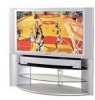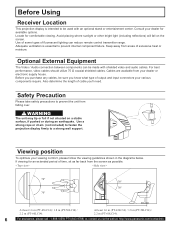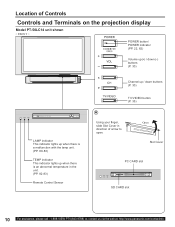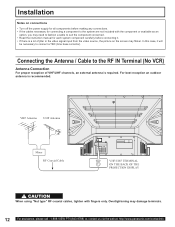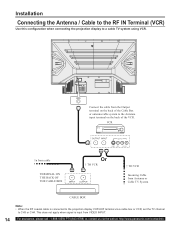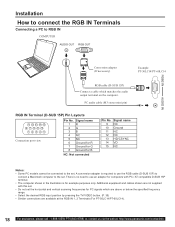Panasonic PT-50LC14 Support Question
Find answers below for this question about Panasonic PT-50LC14 - 50" Rear Projection TV.Need a Panasonic PT-50LC14 manual? We have 1 online manual for this item!
Question posted by neiltorkington on June 25th, 2018
I’m Wanting To Buy A Song Book For A Panasonic Keyboard Sx-kc211. If I Could
If I could get a copy thank
Current Answers
Answer #1: Posted by freginold on June 25th, 2018 3:01 AM
There are countless songbooks that you can buy for use with a keyboard; Amazon alone returns over 10,000 when you search "keyboard songbook." Narrowing your search by genre or artist will help significantly.
If you're looking for the user manual for this model, you can download that for free here:
ftp://ftp.panasonic.com/audio/om/sx-kc211_en_om.pdf
If you're looking for the user manual for this model, you can download that for free here:
ftp://ftp.panasonic.com/audio/om/sx-kc211_en_om.pdf
Related Panasonic PT-50LC14 Manual Pages
Similar Questions
Picture Tube
What type of picture tube do I need for a Panasonic model PT47WXC43G?
What type of picture tube do I need for a Panasonic model PT47WXC43G?
(Posted by southernplpiint 9 years ago)
Hdmi
If I have more than 1 item that I want to hook up to this TV using HDMI is it possible and if so how...
If I have more than 1 item that I want to hook up to this TV using HDMI is it possible and if so how...
(Posted by timfannyr 10 years ago)
Repair Or Trouble Shooting Manual For Pt-50lc13.wanted. Not Operating Manuals .
All my seaches come up with an operating manual. But I have that, what I need is a service manual th...
All my seaches come up with an operating manual. But I have that, what I need is a service manual th...
(Posted by moke2000 11 years ago)
Technics Sx Pr1000 Manual
(Posted by technics 12 years ago)
Where Can I Buy A Cooling Fan For Pt-50lc14 Tv
(Posted by longotaz 12 years ago)