Panasonic NN-SN667WB Support Question
Find answers below for this question about Panasonic NN-SN667WB.Need a Panasonic NN-SN667WB manual? We have 2 online manuals for this item!
Question posted by zaccarello on July 8th, 2013
What Does The H98 Error Mean? It Has Come Up 3 Times In The Last 2 Days. I Hav
The person who posted this question about this Panasonic product did not include a detailed explanation. Please use the "Request More Information" button to the right if more details would help you to answer this question.
Current Answers
There are currently no answers that have been posted for this question.
Be the first to post an answer! Remember that you can earn up to 1,100 points for every answer you submit. The better the quality of your answer, the better chance it has to be accepted.
Be the first to post an answer! Remember that you can earn up to 1,100 points for every answer you submit. The better the quality of your answer, the better chance it has to be accepted.
Related Panasonic NN-SN667WB Manual Pages
User Manual - Page 1
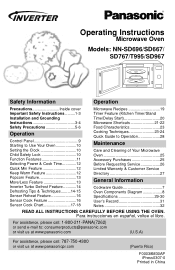
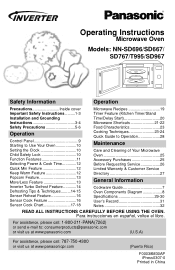
... Instructions
Microwave Oven
Models: NN-SD696/SD667/ SD767/T995/SD967
Safety Information
Operation
Precautions Inside cover Important Safety Instructions .........1-3 Installation and Grounding Instructions 3-4 Safety Precautions 5-6
Operation
Control Panel 9 Starting to Use Your Oven 10 Setting the Clock 10 Child Safety Lock 10 Function Features 11 Selecting Power & Cook Time 12 Quick...
User Manual - Page 2
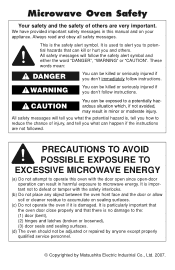
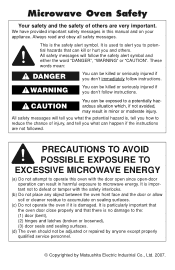
...ENERGY
(a) Do not attempt to operate this manual and on sealing surfaces.
(c) Do not operate the oven if it is , tell you how to microwave energy. Always read and obey all safety messages....your appliance. All safety messages will tell you what the potential hazard is damaged. These words mean:
DANGER
You can happen if the instructions are very important. This is the safety alert ...
User Manual - Page 3
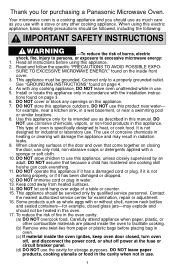
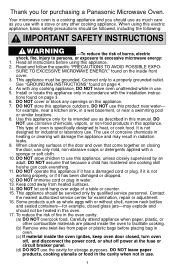
...products such as you for industrial or laboratory use. Read all instructions before placing bag in
oven.
(c) If material inside front
cover.
3. DO NOT use this electric appliance, basic ...operate this appliance outdoors. DO NOT assume that come together on page 3.
6. Thank you use with any cooking appliance, DO NOT leave oven unattended while in use.
5.
It is a ...
User Manual - Page 4
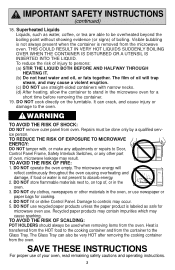
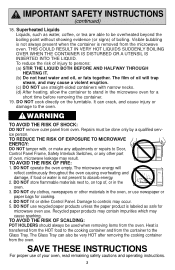
... point without showing evidence (or signs) of , or in the microwave oven for microwave oven use of oven, microwave leakage may cause sparking. Recycled paper products may contain impurities which ...Liquids, such as safe for a short time before removing the container.
19. DO NOT dry clothes, newspapers or other part of your oven, read remaining safety cautions and operating instructions....
User Manual - Page 7
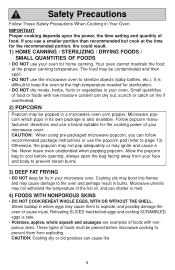
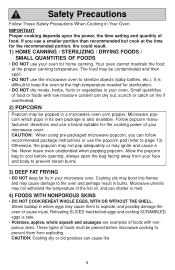
... prevent steam burns.
3) DEEP FAT FRYING
• DO NOT deep fat fry in a microwave oven corn popper. Never leave oven unattended when popping popcorn. IMPORTANT Proper cooking depends upon the power, the time setting and quantity of your microwave oven. These types of food or foods with nonporous skins. If you can dry out...
User Manual - Page 9
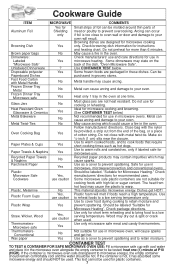
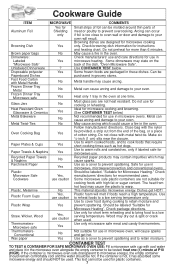
... nylon tie provided, a strip cut from hot food may contain impurities which could cause a fire in the oven at one (1) minute at P10 (HIGH). heat one time. If the container is hot, it in microwave oven, will melt if foods reach a high temperature. Some dinnerware may cause arcing. Can be hot.
Follow manufacturers...
User Manual - Page 11
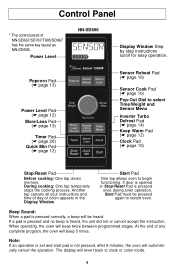
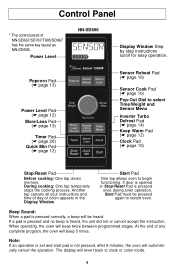
...
Before cooking: One tap clears memory.
At the end of any complete program, the oven will automatically cancel the operation. Control Panel
* The control panel of day or colon appears in the Display Window. Another tap cancels all your instructions and time of NN-SD667/SD767/T995/SD967 has the same key layout as...
User Manual - Page 12
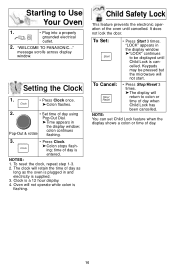
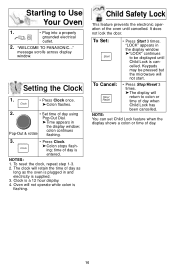
.... NOTE: You can set Child Lock feature when the display shows a colon or time of the oven until Child Lock is supplied. 3. Setting the Clock
1.
• Press Clock once.
➤Colon flashes.
2.
• Set time of day as
long as the oven is plugged in and electricity is cancelled. Pop-Out & rotate
colon continues flashing...
User Manual - Page 14
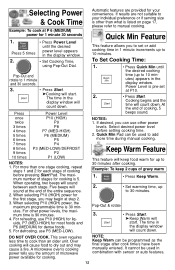
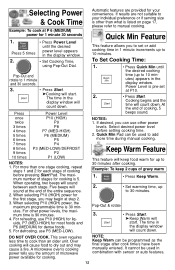
... use P3 (MED-LOW). At
the end of the entire sequence. 2. Quick Min Pad can be used in
the display window
will
count down .
This oven requires less time to cook than what is listed on page 17, please refer to your convenience.
The maximum number of cooking before setting cooking...
User Manual - Page 15


.... Press once
• Press Popcorn until the desired size appears in oven according to manu-
ture. 4. NOTE: If popcorn is of popcorn
1. Never leave the oven unattended. If popping slows to 2 to cook popcorn for food doneness vary with popcorn at a time. 2.
More/Less Feature
For Popcorn: By using the More/Less Pad...
User Manual - Page 16
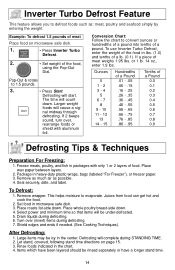
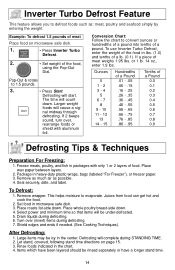
...such as possible. 4. If 2 beeps
sound, turn over (invert) items during defrosting. 6. Place whole poultry breast-side down. 4. Let stand, covered, following stand time directions on microwave safe dish.
1.
• Press Inverter Turbo
Defrost.
2.
• Set weight of a Pound
0.0 0.1 0.2 0.3 0.4 0.5 0.6 0.7 0.8 0.9
Defrosting Tips & Techniques
Preparation For Freezing:
1. Example: To...
User Manual - Page 17
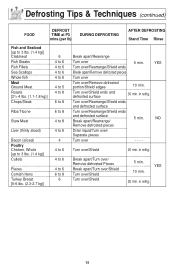
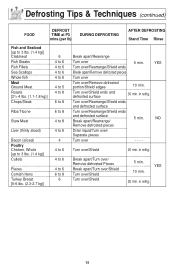
in refrig.
15
Turn over
5 min.
in refrig. Defrosting Tips & Techniques (continued)
FOOD
DEFROST TIME at P3 mins (per lb)
DURING DEFROSTING
AFTER DEFROSTING Stand Time Rinse
Fish and Seafood [up to 3 lbs. (1.4 kg)] Crabmeat Fish Steaks Fish Fillets Sea Scallops Whole fish Meat Ground Meat Roasts [21/2-4 lbs. (1.1-1.8 kg)] Chops/...
User Manual - Page 18
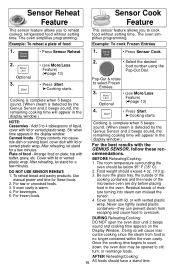
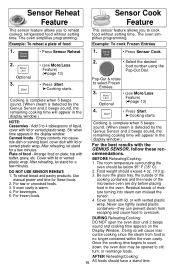
...cause food to stir, turn, or rearrange foods. Food weight should have a stand time. Doing so will appear in the oven. AFTER Reheating/Cooking: 16 All foods should exceed 4 oz. (110 g). 3....wrap. For raw or uncooked foods. 3. DURING Reheating/Cooking: DO NOT open the oven door until 2 beeps sound and cooking time appears on plate; Optional
• (see More/Less Feature) (☛page 13...
User Manual - Page 19
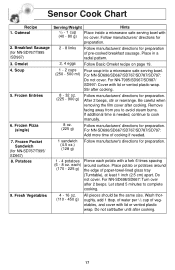
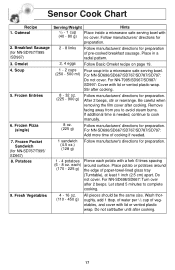
.... (110 - 450 g)
All pieces should be the same size. Do not salt/butter until after cooking.
5. For NN-T995/SD967/SD987/ SD997: Cover with a fork 6 times spacing (6 - 8 oz. For NN-SD696/SD667/SD767/SD787/SD797: Add more time of vegetables, and cover with no cover. Potatoes
1 sandwich (4.5 oz.) (128 g)
Follow manufacturer's directions for preparation...
User Manual - Page 21
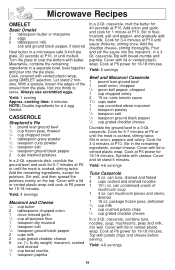
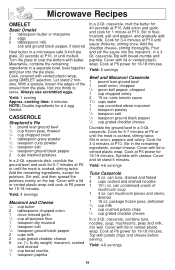
..., defrosted 3/4 cup milk 1 cup crushed potato chips 1/2 cup grated cheddar cheese
In a 3-Qt. Cook at P10. Cook, covered with lid or vented plastic wrap. cooking time: 4 minutes. CASSEROLE
Shepherd's Pie 1 pound lean ground beef 1/2 cup frozen peas, thawed 1/4 cup chopped onion 1 tablespoon gravy powder 1/2 teaspoon curry powder 1/4 teaspoon salt 1/4 teaspoon ground...
User Manual - Page 22
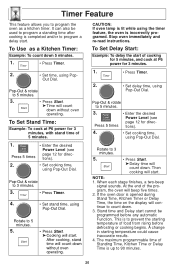
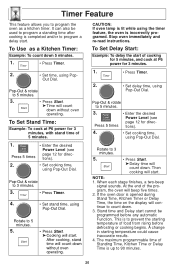
.... To Set Delay Start:
Example: To delay the start . When each stage finishes, a two-beep
signal sounds. If the oven door is opened during Stand Time, Kitchen Timer or Delay Time, the time on the display will count
down without oven operating. This is incorrectly programed. Pop-Out & rotate to 5 minutes.
3.
• Press Start.
➤...
User Manual - Page 26


...seal. When removing plastic wrap covers, as well as recipe directs for microwave cooking.
The time range compensates for doneness. Stirring
Stirring is opaque. Always bring the cooked outside edges toward ...the plastic wrap by conduction after the microwave oven is too close to oven wall or door and damage to be done. CAUTION is inserted and comes out clean. Cake is done when a ...
User Manual - Page 28


...the oven. During cooking, steam and warm air are removed from the oven by microwave and "H97" or "H98" appears in the oven cavity.
PROBLEM
Oven will not start cooking.
fuse. Close the oven ...3 times.
The program is food reset Roller Ring and Glass Tray
under the Roller Ring. Wipe with the microwave oven.
This interference is noise coming from the food.
When the oven is...
User Manual - Page 30


...
Input up to
Stand Time
4-stage cooking
(☛page 20) programs.
Press once.
Pop-Out Dial
Set time.
( ) Input up...time. Press.
To use Keep Warm (☛page 12)
Pop-Out Dial Press once. To cook using Quick Min (☛page 12)
(up to 10 min.)
To reheat using Sensor Reheat (☛page 16)
Press once. Pop-Out Dial Set time. Pop-Out Dial
Set time. Pop-Out Dial Set time of day...
Brochure - Page 1
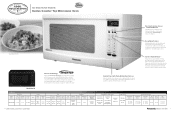
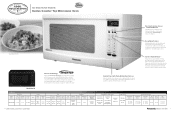
...Oven
Turntable
Capacity Diameter
Cooking Power
Color
Design
Control Panel
NN-SN667W/B 1.2 Cu. NN-SN667W/NN-SN667B
Genius Counter Top Microwave Oven
One-Touch Genius Sensor Cook and Reheat
The Genius Sensor adjusts power levels and calculates cooking and reheating times...
Keep Warm Feature A pulsing delivery of microwave energy means delicate foods can simmer without the edges and surfaces ...
Similar Questions
What Does An H98 Code Mean On A Panasonic Microwave
(Posted by Frenken 9 years ago)
Nn Sn977s Model Microwave With Error Code H 97. What Does This Mean?
(Posted by jackandlinna 10 years ago)
What Does Code H98 Mean? And How Can It Be Fixed?
(Posted by radgrljen 12 years ago)

