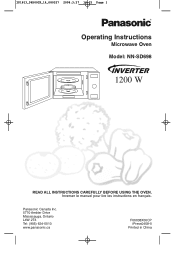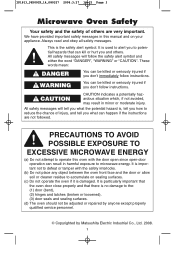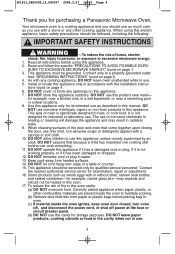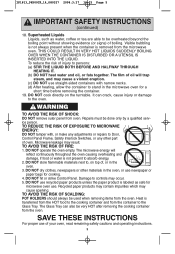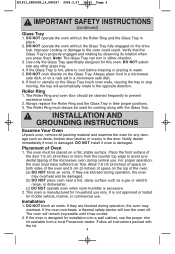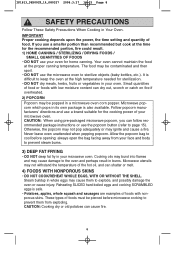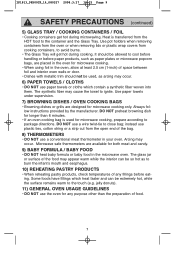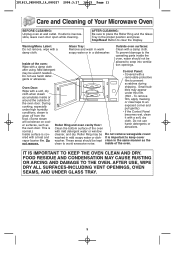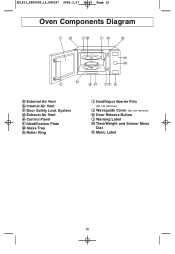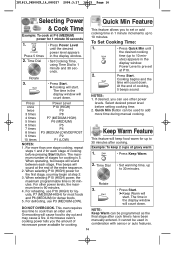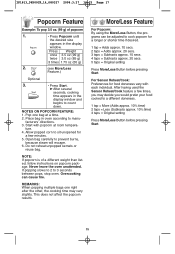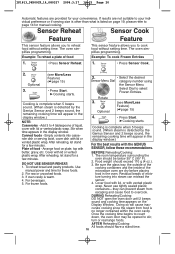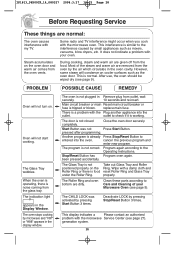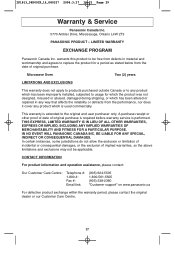Panasonic NNSD698S Support Question
Find answers below for this question about Panasonic NNSD698S.Need a Panasonic NNSD698S manual? We have 1 online manual for this item!
Question posted by roshinshabiha on June 13th, 2015
Oven Panasonic Nn Sd681s Shows H98 Remedy
The person who posted this question about this Panasonic product did not include a detailed explanation. Please use the "Request More Information" button to the right if more details would help you to answer this question.
Current Answers
Answer #1: Posted by freginold on June 13th, 2015 4:56 AM
Hello, you will probably want to have someone service your microwave for this code, but if you want to try to repair it yourself, you can find a troubleshooting guide here:
http://www.justanswer.com/appliance/4e4ug-i-m-getting-h98-error-code-panasonic-inverter-microwave.html
http://www.justanswer.com/appliance/4e4ug-i-m-getting-h98-error-code-panasonic-inverter-microwave.html
Answer #2: Posted by TommyKervz on June 13th, 2015 1:32 AM
This displaying indicates aproblem with the microwave generation system: Please call 1-800-332-5368 (Phone) 1-800-237-9080 (Fax Only) (Monday-Friday 9 am to 8 pm, EST.) Panasonic Service and Technology Company. You may also refer to the service manual here "page 21".
Related Panasonic NNSD698S Manual Pages
Similar Questions
As Soon As The Door Closed, The Microwave Oven Fan Will Be On And Can,t Stop.
the fan can only be stopped by unplug the power card.
the fan can only be stopped by unplug the power card.
(Posted by chenjingyu640405 11 years ago)
How To Replace The Line Fuse On A Panasonic Microwave Oven
I have a Panasonic NN-SD277WR microwave oven with a blown line fuse could someone please show me how...
I have a Panasonic NN-SD277WR microwave oven with a blown line fuse could someone please show me how...
(Posted by Twostep 11 years ago)
Reconnecting Blue Wires To The Control Panel On Panasonic Nn-sd698s Microwave?
I have a Panasonic nn-sd698s microwave where I had to remove the door lever from the front control p...
I have a Panasonic nn-sd698s microwave where I had to remove the door lever from the front control p...
(Posted by 99redevil 11 years ago)
I Have A Manual For Panasonic Microwave Oven Model Nn-sd681s
HOW CAN I UPLOAD TO YOUR WEBSITE SO THAT OTHERS CAN DOWNLOAD IT?
HOW CAN I UPLOAD TO YOUR WEBSITE SO THAT OTHERS CAN DOWNLOAD IT?
(Posted by gordonfan23 12 years ago)