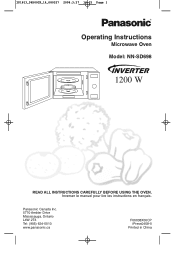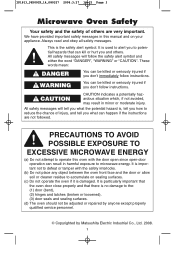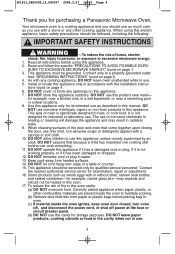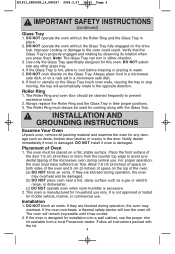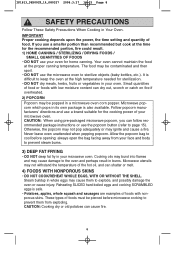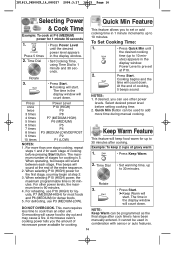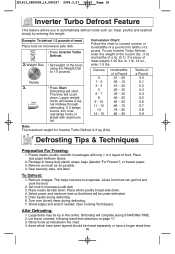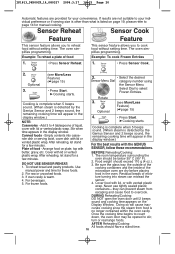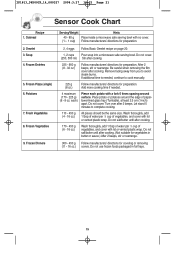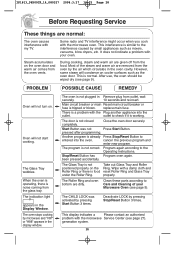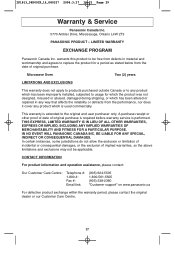Panasonic NNSD698S Support and Manuals
Get Help and Manuals for this Panasonic item

View All Support Options Below
Free Panasonic NNSD698S manuals!
Problems with Panasonic NNSD698S?
Ask a Question
Free Panasonic NNSD698S manuals!
Problems with Panasonic NNSD698S?
Ask a Question
Most Recent Panasonic NNSD698S Questions
Oven Panasonic Nn Sd681s Shows H98 Remedy
(Posted by roshinshabiha 8 years ago)
Time Control Dial Spins Without Setting Time - Easy To Replace?
(Posted by davidrobertsxyz 9 years ago)
Microwave Turn Off After 2 Seconds Of Heating During Reheating
When we set up the heating time, start the microwave, the cooking process will automatically turn of...
When we set up the heating time, start the microwave, the cooking process will automatically turn of...
(Posted by bcsylam 9 years ago)
Where To Buy Trim Kit Nn-sd698s
I Need A Proper Trim Kit To Fit My Microwave Into My Cabinet
I Need A Proper Trim Kit To Fit My Microwave Into My Cabinet
(Posted by Consumerautoglass 10 years ago)
As Soon As The Door Closed, The Microwave Oven Fan Will Be On And Can,t Stop.
the fan can only be stopped by unplug the power card.
the fan can only be stopped by unplug the power card.
(Posted by chenjingyu640405 11 years ago)
Popular Panasonic NNSD698S Manual Pages
Panasonic NNSD698S Reviews
We have not received any reviews for Panasonic yet.