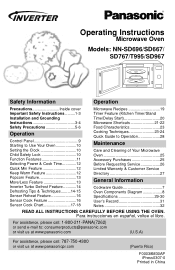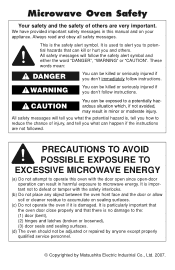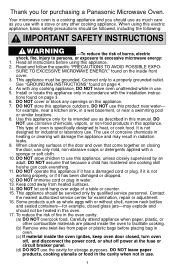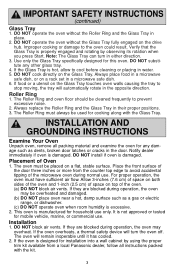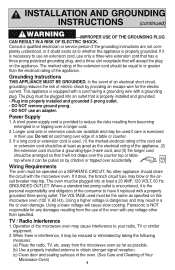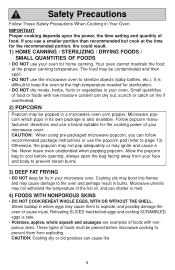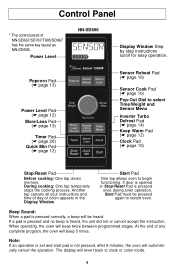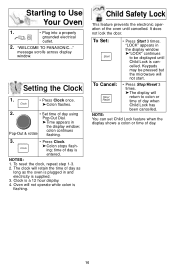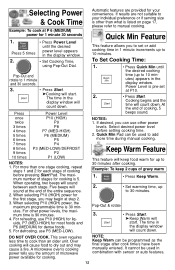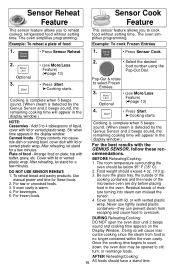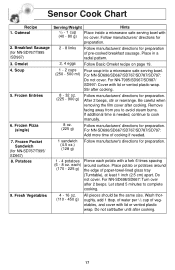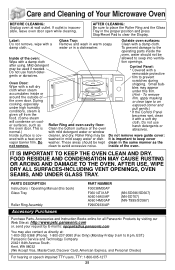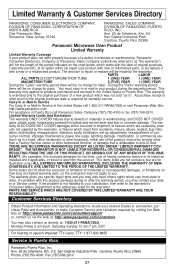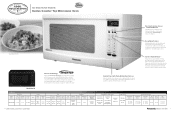Panasonic NN-SN667WB Support and Manuals
Get Help and Manuals for this Panasonic item

View All Support Options Below
Free Panasonic NN-SN667WB manuals!
Problems with Panasonic NN-SN667WB?
Ask a Question
Free Panasonic NN-SN667WB manuals!
Problems with Panasonic NN-SN667WB?
Ask a Question
Most Recent Panasonic NN-SN667WB Questions
What Does The H98 Error Mean? It Has Come Up 3 Times In The Last 2 Days. I Hav
(Posted by zaccarello 10 years ago)
Panasonic Sn 778 S Not Working Right
I have a panasonic SN 778S from Walmart. We have to slam the door real hard to get the start button...
I have a panasonic SN 778S from Walmart. We have to slam the door real hard to get the start button...
(Posted by kimsanamm 11 years ago)
Does This Model Have An Interior Light That Is On When Door Is Open?
I have read reviews for similar models, and a complaint is that those models DID NOT have feature I'...
I have read reviews for similar models, and a complaint is that those models DID NOT have feature I'...
(Posted by btherrala 11 years ago)
Popular Panasonic NN-SN667WB Manual Pages
Panasonic NN-SN667WB Reviews
We have not received any reviews for Panasonic yet.