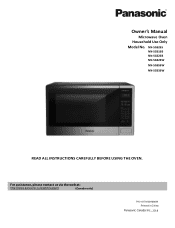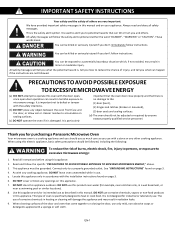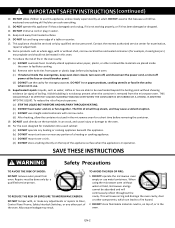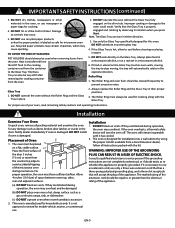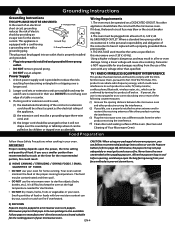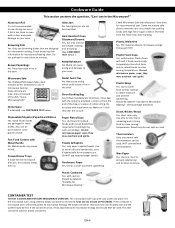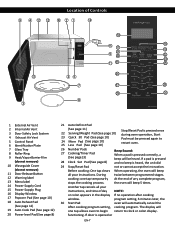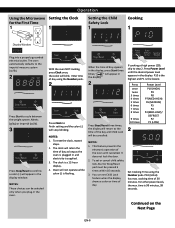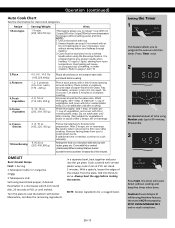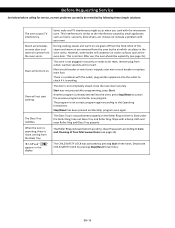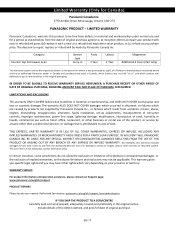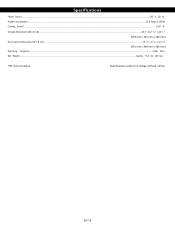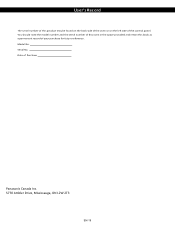Panasonic NN-SG636W Support Question
Find answers below for this question about Panasonic NN-SG636W.Need a Panasonic NN-SG636W manual? We have 1 online manual for this item!
Question posted by powergranger on December 21st, 2022
Help Panasonic M/w Nn-sg626w
After the timer beeps, the microwave still sounds like it's running. The shaft of the magnetron is light crime in color as opposed to dark or burnt. Can it still be my problem?
Current Answers
Answer #1: Posted by SonuKumar on December 21st, 2022 9:30 PM
Please respond to my effort to provide you with the best possible solution by using the "Acceptable Solution" and/or the "Helpful" buttons when the answer has proven to be helpful.
Regards,
Sonu
Your search handyman for all e-support needs!!
Answer #2: Posted by hzplj9 on December 22nd, 2022 4:39 PM
The magnetron is normally behind a grill as it should not be visible to you. It is likely that it is the grill that is covered in light grime. If you hear what sounds like a motor it is likely to be a cooling fan which normally happens after cooking. Especially if the food gives of a lot of steam or roasting.
Hope that solves your problem. Please mark as helpful if it leads you to a satisfactory solution.Thank you.
Related Panasonic NN-SG636W Manual Pages
Similar Questions
Microwave Clock Can't Be Set. No Blinking Color To Set Minute And Hours.
Unable to Set Clock. On my NN-SN686S Panasonic Microwave I don't get a blinking colon to Set the Clo...
Unable to Set Clock. On my NN-SN686S Panasonic Microwave I don't get a blinking colon to Set the Clo...
(Posted by countrybarb70 2 years ago)
Microwave Model Nn-s254bf
Microwave no longer heats items. LED lights work as well as inside lights.
Microwave no longer heats items. LED lights work as well as inside lights.
(Posted by EliVillarreal 9 years ago)
Nn-st642w Starts When Door Is Open
when door is open microwave starts inspite of timers set to zero.it runs both when door is shut and ...
when door is open microwave starts inspite of timers set to zero.it runs both when door is shut and ...
(Posted by Prashubk 9 years ago)
The Microwave Will Not Start And Light Will Not Go Off Unless I Slam The Door.
I have a nn-sn778S and when i shut the door to start microwave the night will not go out or start. S...
I have a nn-sn778S and when i shut the door to start microwave the night will not go out or start. S...
(Posted by kinderkarri 10 years ago)
Nn-s530bfv Microwave Worked, Now Runs For 4 Seconds When Turned On.
the NN-S530BFV microwave worked fine to bake potatoes and now it will only run for 4 seconds and c...
the NN-S530BFV microwave worked fine to bake potatoes and now it will only run for 4 seconds and c...
(Posted by Hambydv 12 years ago)