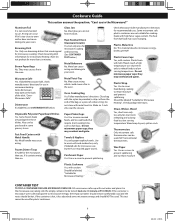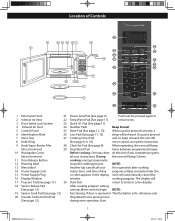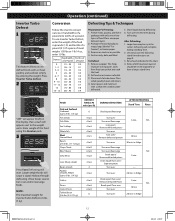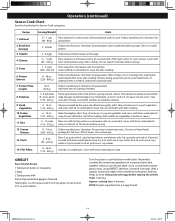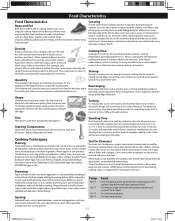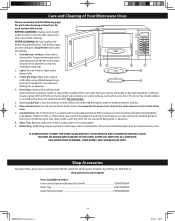Panasonic NN-SN686S Support Question
Find answers below for this question about Panasonic NN-SN686S.Need a Panasonic NN-SN686S manual? We have 1 online manual for this item!
Question posted by countrybarb70 on February 13th, 2022
Microwave Clock Can't Be Set. No Blinking Color To Set Minute And Hours.
Unable to Set Clock. On my NN-SN686S Panasonic Microwave I don't get a blinking colon to Set the Clock. My Panasonic Microwave doesn't produce a blinking colon to Set the minutes or the hour on the Clock. Does this mean my newly bought microwave is defective?
Current Answers
Answer #1: Posted by SonuKumar on February 14th, 2022 9:09 AM
https://www.manualslib.com/products/Panasonic-Nn-Sn686s-10915157.html
https://www.youtube.com/watch?v=PaMP87k4Vkk
reset
Please respond to my effort to provide you with the best possible solution by using the "Acceptable Solution" and/or the "Helpful" buttons when the answer has proven to be helpful.
Regards,
Sonu
Your search handyman for all e-support needs!!
Related Panasonic NN-SN686S Manual Pages
Similar Questions
How Do You Set Power Level Then Cooking Time
how do you set power level then cooking tim
how do you set power level then cooking tim
(Posted by Linoshea 2 years ago)
Can Not Reset Clock On Panasonic Nn-su676b Microwave.
When I press the clock button, a blinking colon does not appear.
When I press the clock button, a blinking colon does not appear.
(Posted by egn6 6 years ago)
Why Is My Microwave Shutting Off 1 Min After Setting For A Longer Cooking Time ?
(Posted by pam58 12 years ago)