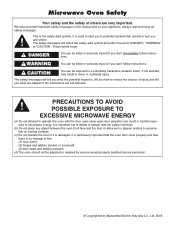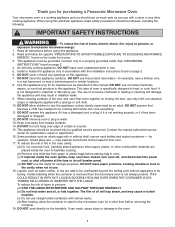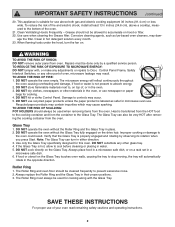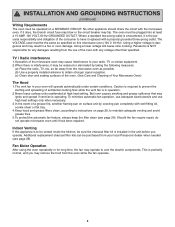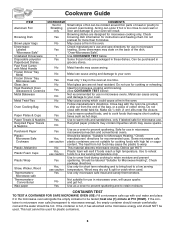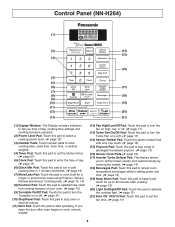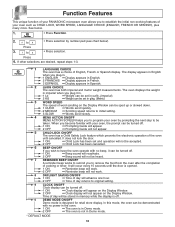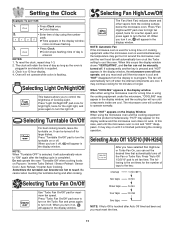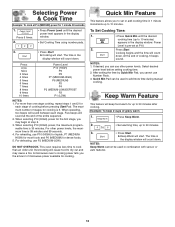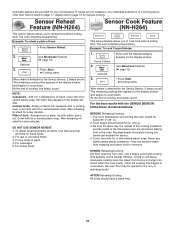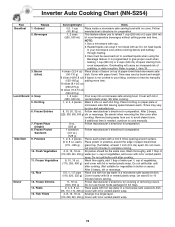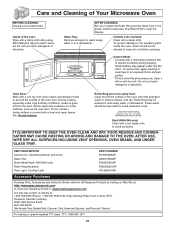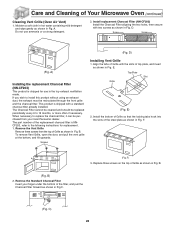Panasonic NNS254BF Support Question
Find answers below for this question about Panasonic NNS254BF - MICROWAVE - 2.0 C/OTR.Need a Panasonic NNS254BF manual? We have 1 online manual for this item!
Question posted by EliVillarreal on April 30th, 2015
Microwave Model Nn-s254bf
Microwave no longer heats items. LED lights work as well as inside lights.
Current Answers
Answer #1: Posted by Odin on April 30th, 2015 5:10 PM
Hope this is useful. Please don't forget to click the Accept This Answer button if you do accept it. My aim is to provide reliable helpful answers, not just a lot of them. See https://www.helpowl.com/profile/Odin.
Related Panasonic NNS254BF Manual Pages
Similar Questions
Panasonic Inverter Microwave Model Nn-sa651s Runs Slow
Our Panasonic inverter microwave model NN-SA651S that we purchased in April 2019 seams to run at hal...
Our Panasonic inverter microwave model NN-SA651S that we purchased in April 2019 seams to run at hal...
(Posted by ericjhsr 2 years ago)
Looking For A Turntable Motor For Panasonic Microwave Model # Nn T695sfx Canadi
(Posted by Trinitom 9 years ago)
I Need To Buy A Replacement Glass For This Microwave. Model # Nn-sn7785
(Posted by Gonzo1957 11 years ago)
Panasonic Microwave Model:nn-t790saf
The microwave starts when the door is opened, stops when the door is closed. Works fine other than t...
The microwave starts when the door is opened, stops when the door is closed. Works fine other than t...
(Posted by tks6544 12 years ago)
How Many Watts Was The Panasonic Microwave Model # Nn-s768wa?
(Posted by cookejarrell 12 years ago)