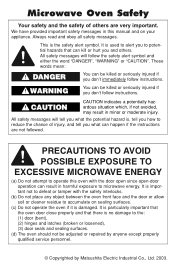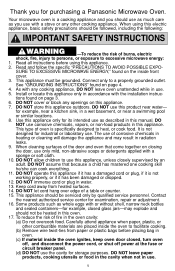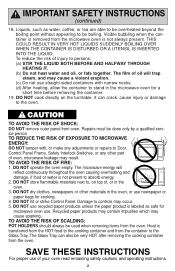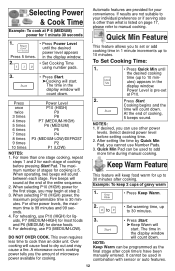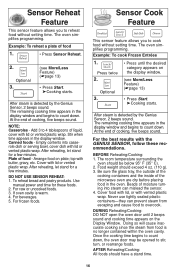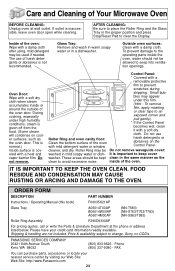Panasonic NNS963BF Support Question
Find answers below for this question about Panasonic NNS963BF.Need a Panasonic NNS963BF manual? We have 1 online manual for this item!
Question posted by builder1 on December 10th, 2015
Turntable Won't Stop Turning.
Is there some reset code to make my nns963bf Panasonic microwave turntable stop turning? If it's plugged in it turns.
Current Answers
Answer #1: Posted by hzplj9 on December 11th, 2015 9:36 AM
The turntable will be operated by a relay on the main controller board. It could be the relay has seized on, without investigation I cannot advise. However if it is a failure of the logic (which I doubt as that is quite rare) you would need a new panel. It would be advisable to seek the services of an engineer due to high voltages and microwaves. I have attached a link to the user guide but there is no mention in the troubleshooting regarding this issue.
http://www.manualslib.com/products/Panasonic-Nn-S963bf-424640.html
Hope that helps.
Related Panasonic NNS963BF Manual Pages
Similar Questions
My Unit Is Only 6 Months Old And The Turn Table Has Stopped Turning.
(Posted by morganpamela75 10 years ago)
Run For 10 To 20 Sec, Does Not Reheat And Stop Without Beeping. Solution Is:
(Posted by merciergerald 11 years ago)
Glass Plate Stopped Turning
After 5 years the glass plate has stopped turning on my GENIUS PRESTIGE microwave
After 5 years the glass plate has stopped turning on my GENIUS PRESTIGE microwave
(Posted by mccloutier58 11 years ago)
The Inside Plate Stopped Turning. Can This Be Repaired?
(Posted by catherine35046 12 years ago)
Panasonic Microwave Comes Turns On But Stops In 32 Seconds No Matter What Settin
It's a Panasonic NN-H275 Microwave.
It's a Panasonic NN-H275 Microwave.
(Posted by marzoucaclive 12 years ago)