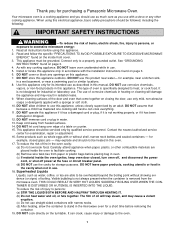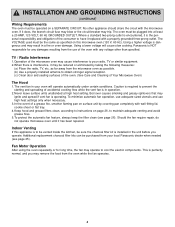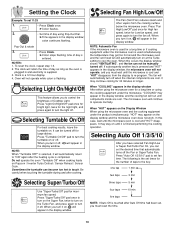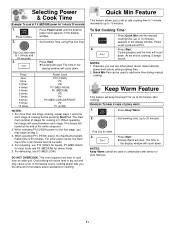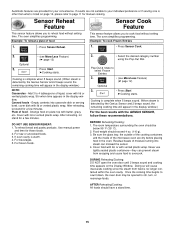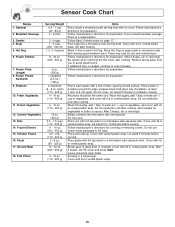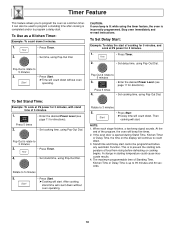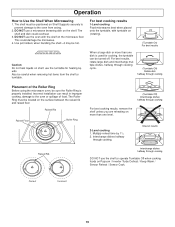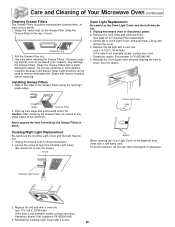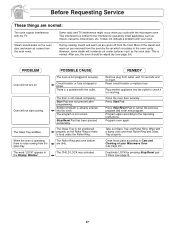Panasonic NNH275 Support Question
Find answers below for this question about Panasonic NNH275 - MICROWAVE 2.0 C/OTR.Need a Panasonic NNH275 manual? We have 1 online manual for this item!
Question posted by marzoucaclive on September 14th, 2011
Panasonic Microwave Comes Turns On But Stops In 32 Seconds No Matter What Settin
It's a Panasonic NN-H275 Microwave.
Current Answers
Related Panasonic NNH275 Manual Pages
Similar Questions
Microwave Shuts Off After 3 Seconds With No Heating. Fan Turns On After And Cool
Microwave shuts off after 3 seconds with no heating the fan turns on and the word cool appears on sc...
Microwave shuts off after 3 seconds with no heating the fan turns on and the word cool appears on sc...
(Posted by sandymay4 10 years ago)
The Microwave Shuts Off After 3 Seconds With No Heating. Fan Turns On After
The microwave shuts off after 3 seconds with no heating. Fan turns on after.
The microwave shuts off after 3 seconds with no heating. Fan turns on after.
(Posted by Lashka 10 years ago)
Where Do I Find The Bulb For My Microwave Oven Model Lnn Cd9975/ Nn Cd987w
(Posted by rajmctrajmct 11 years ago)
Microwave Will Turn Off By Its Self In 23 Seconds.
Is there a known problem or defect that would cause this ? there is also a slight burnt electrical ...
Is there a known problem or defect that would cause this ? there is also a slight burnt electrical ...
(Posted by wowwheels 12 years ago)