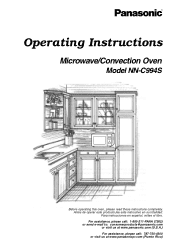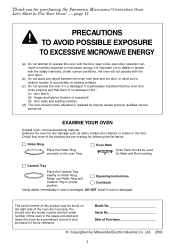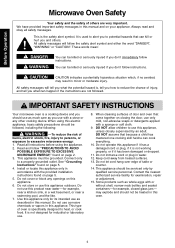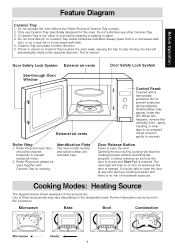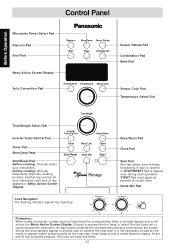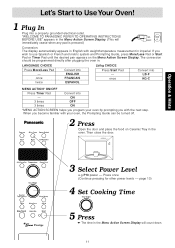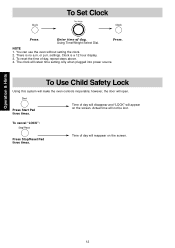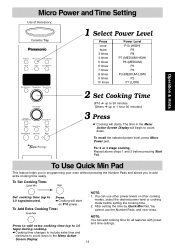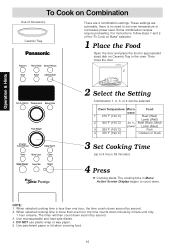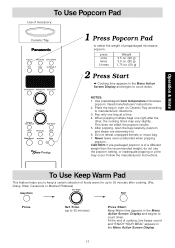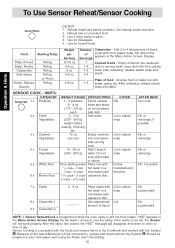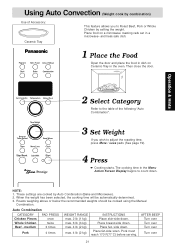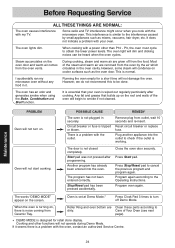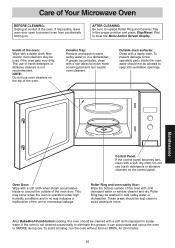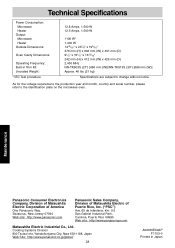Panasonic NNC994S Support Question
Find answers below for this question about Panasonic NNC994S - Genius Prestige - Convection Microwave Oven.Need a Panasonic NNC994S manual? We have 1 online manual for this item!
Question posted by rajmctrajmct on June 14th, 2012
Where Do I Find The Bulb For My Microwave Oven Model Lnn Cd9975/ Nn Cd987w
The person who posted this question about this Panasonic product did not include a detailed explanation. Please use the "Request More Information" button to the right if more details would help you to answer this question.
Current Answers
Related Panasonic NNC994S Manual Pages
Similar Questions
Purchased A New Microwave Oven Model #nn-sn778 On8/29/14 From Wal-mart Called Th
Purchased a new microwave oven Panasonic Model # NN-SN778from Wal-Mart on 8/29/14 worked fine until ...
Purchased a new microwave oven Panasonic Model # NN-SN778from Wal-Mart on 8/29/14 worked fine until ...
(Posted by lougarofano 9 years ago)
Type Of Replacemet Light Bulb For This Model?
What is the type of replacement light bulb for NN-S687 & where can I buy it in Houson & s it...
What is the type of replacement light bulb for NN-S687 & where can I buy it in Houson & s it...
(Posted by katelder 9 years ago)
Glass Plate Stopped Turning
After 5 years the glass plate has stopped turning on my GENIUS PRESTIGE microwave
After 5 years the glass plate has stopped turning on my GENIUS PRESTIGE microwave
(Posted by mccloutier58 11 years ago)
We Can't Find The Lightbulb That Needs To Be Replaced.
I have a Panasonic microwave/convection oven, model # NN-CD997S/NN-CD987W. The light bulb burned out...
I have a Panasonic microwave/convection oven, model # NN-CD997S/NN-CD987W. The light bulb burned out...
(Posted by bevemmert 12 years ago)
No Power To Microwave Nn-c994s
As soon as we pushed start button all power to oven was lost. No clock etc. Plug did not trip and we...
As soon as we pushed start button all power to oven was lost. No clock etc. Plug did not trip and we...
(Posted by smithba 12 years ago)