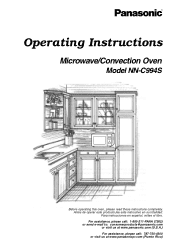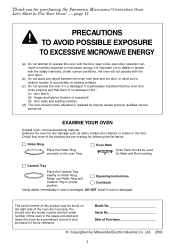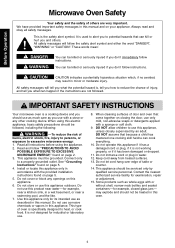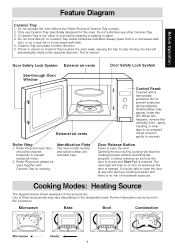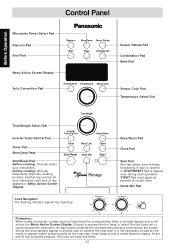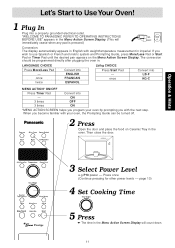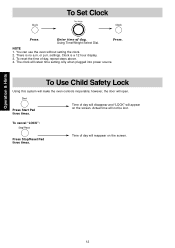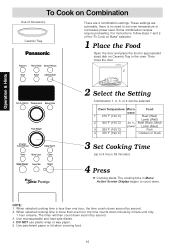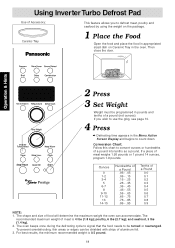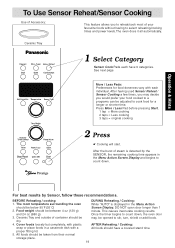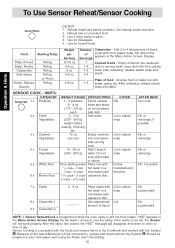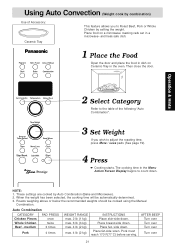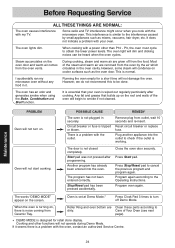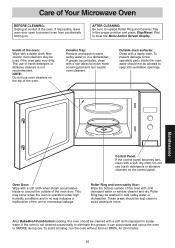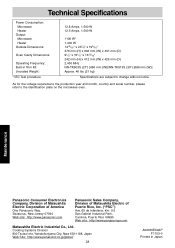Panasonic NNC994S Support Question
Find answers below for this question about Panasonic NNC994S - Genius Prestige - Convection Microwave Oven.Need a Panasonic NNC994S manual? We have 1 online manual for this item!
Question posted by mccloutier58 on October 15th, 2012
Glass Plate Stopped Turning
After 5 years the glass plate has stopped turning on my GENIUS PRESTIGE microwave
Current Answers
Related Panasonic NNC994S Manual Pages
Similar Questions
Turntable Won't Stop Turning.
Is there some reset code to make my nns963bf Panasonic microwave turntable stop turning? If it's plu...
Is there some reset code to make my nns963bf Panasonic microwave turntable stop turning? If it's plu...
(Posted by builder1 8 years ago)
Microwave Shuts Off After 3 Seconds With No Heating. Fan Turns On After And Cool
Microwave shuts off after 3 seconds with no heating the fan turns on and the word cool appears on sc...
Microwave shuts off after 3 seconds with no heating the fan turns on and the word cool appears on sc...
(Posted by sandymay4 10 years ago)
The Microwave Shuts Off After 3 Seconds With No Heating. Fan Turns On After
The microwave shuts off after 3 seconds with no heating. Fan turns on after.
The microwave shuts off after 3 seconds with no heating. Fan turns on after.
(Posted by Lashka 10 years ago)
The Inside Plate Stopped Turning. Can This Be Repaired?
(Posted by catherine35046 12 years ago)
Nnc994s Counttop invertion convection microwave 'not Available' On Website
not available Is it being replaced? Saw flat, no turntable unit. Does it have convection in addition...
not available Is it being replaced? Saw flat, no turntable unit. Does it have convection in addition...
(Posted by eileenw 13 years ago)