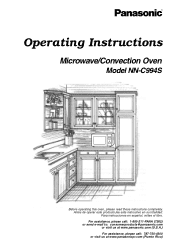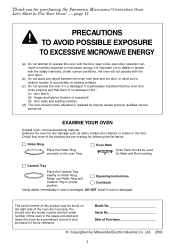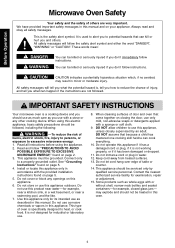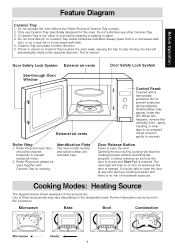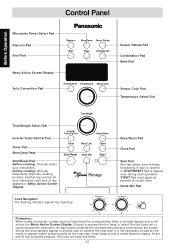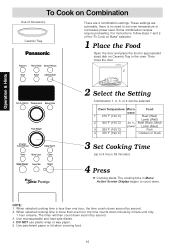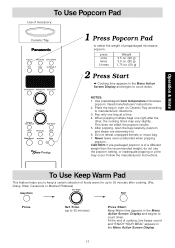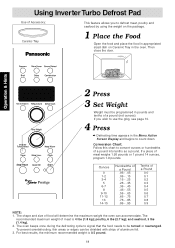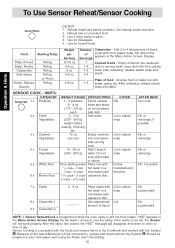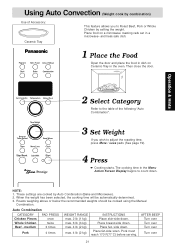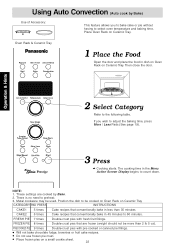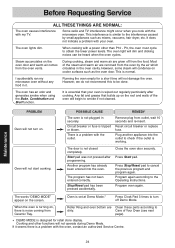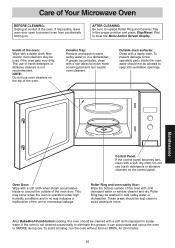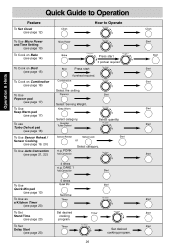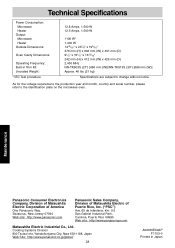Panasonic NNC994S Support Question
Find answers below for this question about Panasonic NNC994S - Genius Prestige - Convection Microwave Oven.Need a Panasonic NNC994S manual? We have 1 online manual for this item!
Question posted by bevemmert on December 2nd, 2011
We Can't Find The Lightbulb That Needs To Be Replaced.
Current Answers
Answer #1: Posted by TVDan on December 2nd, 2011 9:21 PM
in stock here: http://www.andrewselectronics.com/welcome.aspx
The lamp should be installed by a technician since the outer cover must be removed to access
TV Dan
Related Panasonic NNC994S Manual Pages
Similar Questions
Purchased a new microwave oven Panasonic Model # NN-SN778from Wal-Mart on 8/29/14 worked fine until ...
After 5 years the glass plate has stopped turning on my GENIUS PRESTIGE microwave
not available Is it being replaced? Saw flat, no turntable unit. Does it have convection in addition...