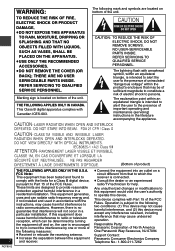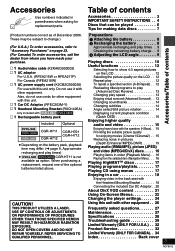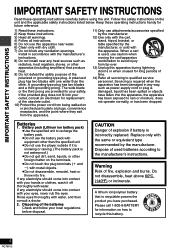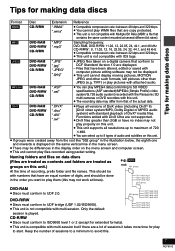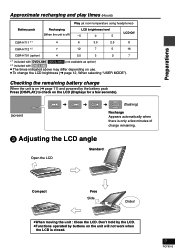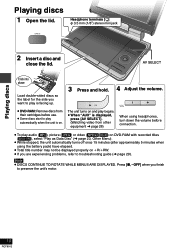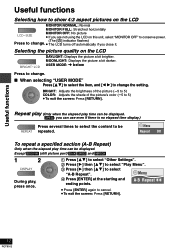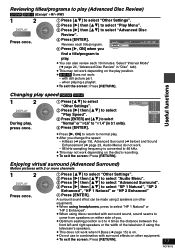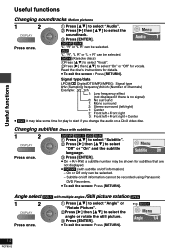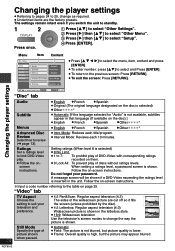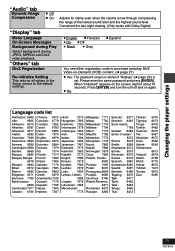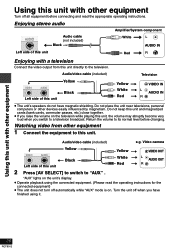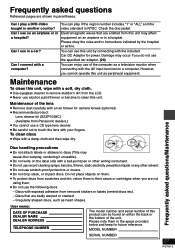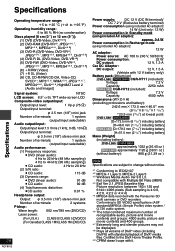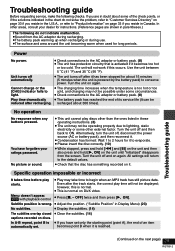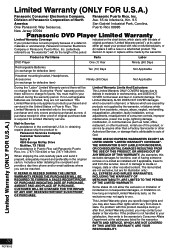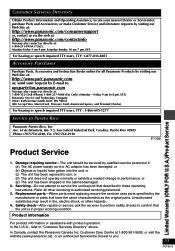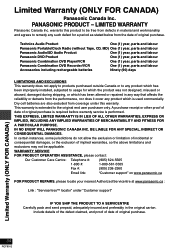Panasonic LS80 Support Question
Find answers below for this question about Panasonic LS80.Need a Panasonic LS80 manual? We have 1 online manual for this item!
Question posted by squiggs on January 6th, 2014
Panasonic Th-p50c20a Led Flashes Green Then 10 Red Pause 10red,
panasonic th-p50c20a led flashes green then 10 red pause 10red,does this indicate a missing voltage with any certainty? Len...
Current Answers
Related Panasonic LS80 Manual Pages
Similar Questions
Connecting Dvd-s700 To Imac Os 10.15.5
I want to play multi Region DVDs on my iMac OS 10.15.5, but my USB 3.0 File Transfer cable will not ...
I want to play multi Region DVDs on my iMac OS 10.15.5, but my USB 3.0 File Transfer cable will not ...
(Posted by pw2001lr 2 years ago)
Flash Player
what flash player software do i download for panasonic dmp bdt230, as there are 4 options
what flash player software do i download for panasonic dmp bdt230, as there are 4 options
(Posted by dsdebbie 9 years ago)
Dmp-bdt330 Support Flash Player Or Not
can i install flash player on dmp-bdt330
can i install flash player on dmp-bdt330
(Posted by kristinehosein 10 years ago)
Adobe Flash Player
What version of adobe flash player should be installed in this unit? The unit operating software is ...
What version of adobe flash player should be installed in this unit? The unit operating software is ...
(Posted by aldwinv 11 years ago)
Why Won't A Blu-ray Disc Play?
Why won't a blu-ray disc play? A dvd plays, but not a blu-ray disk. Player=DMP-BD75. Firmware 1.33. ...
Why won't a blu-ray disc play? A dvd plays, but not a blu-ray disk. Player=DMP-BD75. Firmware 1.33. ...
(Posted by markgrimes 12 years ago)