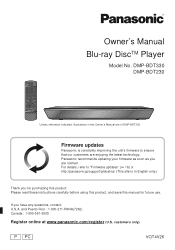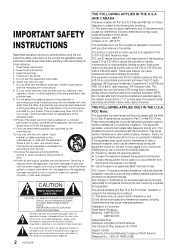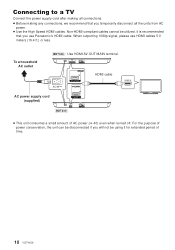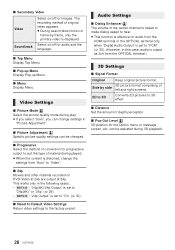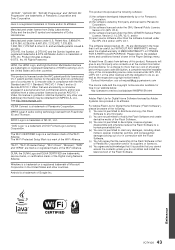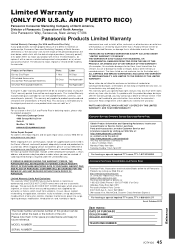Panasonic DMPBDT230 Support Question
Find answers below for this question about Panasonic DMPBDT230.Need a Panasonic DMPBDT230 manual? We have 1 online manual for this item!
Question posted by aldwinv on March 20th, 2013
Adobe Flash Player
What version of adobe flash player should be installed in this unit? The unit operating software is Linux 32-bit and the browser is Opera. TIA
Current Answers
Answer #1: Posted by ckimble on March 20th, 2013 7:12 PM
Go to this website and select Linux (32-bit) for the first drop-down box and the first option for the second drop-down box.
Related Panasonic DMPBDT230 Manual Pages
Similar Questions
Flash Player
what flash player software do i download for panasonic dmp bdt230, as there are 4 options
what flash player software do i download for panasonic dmp bdt230, as there are 4 options
(Posted by dsdebbie 9 years ago)
Dmp-bdt330 Support Flash Player Or Not
can i install flash player on dmp-bdt330
can i install flash player on dmp-bdt330
(Posted by kristinehosein 10 years ago)
Operating Dvd Player
the dvd player keeps saying wrong kind of disk
the dvd player keeps saying wrong kind of disk
(Posted by vmetcalf62 12 years ago)