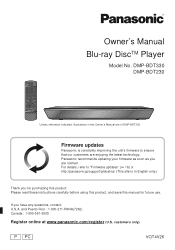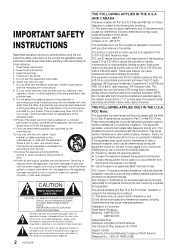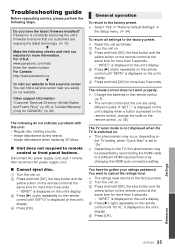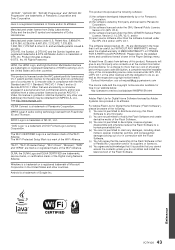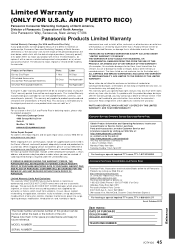Panasonic DMPBDT230 Support and Manuals
Get Help and Manuals for this Panasonic item

View All Support Options Below
Free Panasonic DMPBDT230 manuals!
Problems with Panasonic DMPBDT230?
Ask a Question
Free Panasonic DMPBDT230 manuals!
Problems with Panasonic DMPBDT230?
Ask a Question
Most Recent Panasonic DMPBDT230 Questions
Movies Won't Play. Can I Reset It?
(Posted by aquagoddess6 1 year ago)
Flash Player
what flash player software do i download for panasonic dmp bdt230, as there are 4 options
what flash player software do i download for panasonic dmp bdt230, as there are 4 options
(Posted by dsdebbie 9 years ago)
Does This Model Utilize Wifi?
(Posted by mstadt1 10 years ago)
Dmp-bdt330 Support Flash Player Or Not
can i install flash player on dmp-bdt330
can i install flash player on dmp-bdt330
(Posted by kristinehosein 10 years ago)
How Can I Unlook To Make The Player Regionfree. I Have Region 4 Or All ?
bought in Australia, region 4 or all is written on the manual
bought in Australia, region 4 or all is written on the manual
(Posted by jorgklee 10 years ago)
Panasonic DMPBDT230 Videos
Popular Panasonic DMPBDT230 Manual Pages
Panasonic DMPBDT230 Reviews
We have not received any reviews for Panasonic yet.