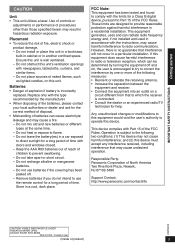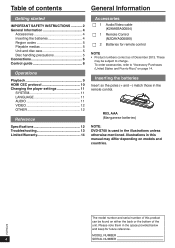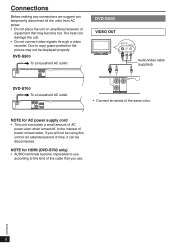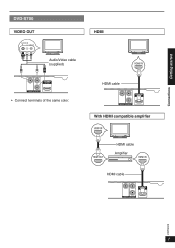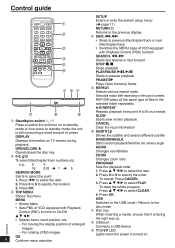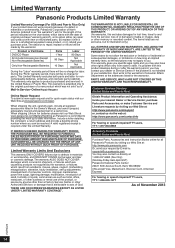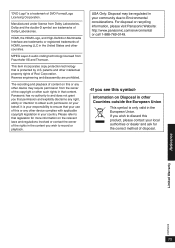Panasonic DVD-S700 Support Question
Find answers below for this question about Panasonic DVD-S700.Need a Panasonic DVD-S700 manual? We have 1 online manual for this item!
Question posted by pw2001lr on November 15th, 2021
Connecting Dvd-s700 To Imac Os 10.15.5
I want to play multi Region DVDs on my iMac OS 10.15.5, but my USB 3.0 File Transfer cable will not work. So what kind of a cable should I use, USB to USB or HDMI to USB? And where might I get one?
Current Answers
Answer #2: Posted by SonuKumar on November 16th, 2021 10:26 AM
Please respond to my effort to provide you with the best possible solution by using the "Acceptable Solution" and/or the "Helpful" buttons when the answer has proven to be helpful.
Regards,
Sonu
Your search handyman for all e-support needs!!
Related Panasonic DVD-S700 Manual Pages
Similar Questions
Region Code
on some netflix dvds an error message appears and says the dvd cannot be played in this region.How d...
on some netflix dvds an error message appears and says the dvd cannot be played in this region.How d...
(Posted by Papaga1919 4 years ago)
No Color On Dvd Play
when playing a dvd i only get b/w on tv...some slight passing color tint but most all b/w
when playing a dvd i only get b/w on tv...some slight passing color tint but most all b/w
(Posted by angel15101 4 years ago)
How To Eject Dvd From Player When It Say Lock
(Posted by Anonymous-114706 10 years ago)
Where Do I Get Enhanced Firmware For Dmp-bdt310 To Play Multi-region Dvd And Bd?
(Posted by imty 11 years ago)