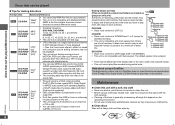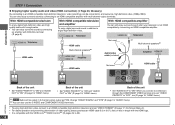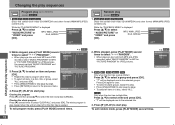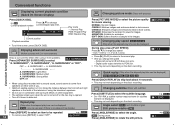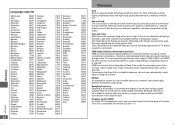Panasonic DVD-S54K Support Question
Find answers below for this question about Panasonic DVD-S54K.Need a Panasonic DVD-S54K manual? We have 1 online manual for this item!
Question posted by imty on December 7th, 2012
Where Do I Get Enhanced Firmware For Dmp-bdt310 To Play Multi-region Dvd And Bd?
The person who posted this question about this Panasonic product did not include a detailed explanation. Please use the "Request More Information" button to the right if more details would help you to answer this question.
Current Answers
Related Panasonic DVD-S54K Manual Pages
Similar Questions
Connecting Dvd-s700 To Imac Os 10.15.5
I want to play multi Region DVDs on my iMac OS 10.15.5, but my USB 3.0 File Transfer cable will not ...
I want to play multi Region DVDs on my iMac OS 10.15.5, but my USB 3.0 File Transfer cable will not ...
(Posted by pw2001lr 2 years ago)
Universal Dvd Recorders
I am about to trip to Germany. What models, available in that country, are able to play in Brasil?
I am about to trip to Germany. What models, available in that country, are able to play in Brasil?
(Posted by jorgeiorio6678 11 years ago)
Need To Know Region Hack Code To Play A Foreign Dvd On My Panasonic Dvd S25/s23
I have a 2011 arrow films dvd set from europe of the killing and need region hack code so I can view...
I have a 2011 arrow films dvd set from europe of the killing and need region hack code so I can view...
(Posted by sherryhuber 12 years ago)
Users Manual For The Sa-ptx7 Wireless Remote Control Eur7662yzo
I need a users manual for the SA-PTX7 wireless remote control (EUR7662YZO) I only need the remote ...
I need a users manual for the SA-PTX7 wireless remote control (EUR7662YZO) I only need the remote ...
(Posted by elton 12 years ago)
Dvd Region
what region does this dvd supports? I live in Malaysia but I own this DVD player.
what region does this dvd supports? I live in Malaysia but I own this DVD player.
(Posted by genjosanzo2425 12 years ago)