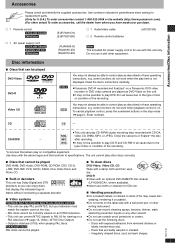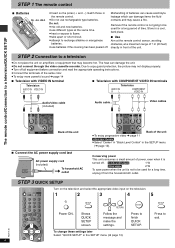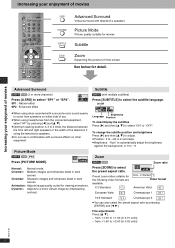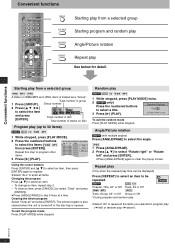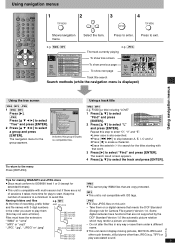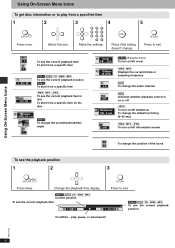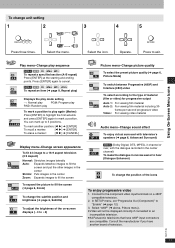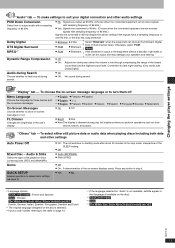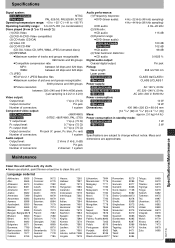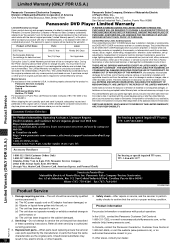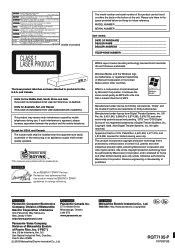Panasonic DVDS25 Support Question
Find answers below for this question about Panasonic DVDS25.Need a Panasonic DVDS25 manual? We have 1 online manual for this item!
Question posted by sherryhuber on February 28th, 2012
Need To Know Region Hack Code To Play A Foreign Dvd On My Panasonic Dvd S25/s23
I have a 2011 arrow films dvd set from europe of the killing and need region hack code so I can view it on my US bought panasonic dvd/cd player S25/S23. Please suppply this info.
thank you.
Current Answers
Related Panasonic DVDS25 Manual Pages
Similar Questions
Hack Code For Dmpbdt220
Do i have to buy something to make usa movies play on NZ player, wont the original remote that came ...
Do i have to buy something to make usa movies play on NZ player, wont the original remote that came ...
(Posted by rjonerahi 10 years ago)
Need The Code And Instructions To Use A Panasonic Dvd Player Remote Eur7621070
(Posted by cletey 12 years ago)
Do Not Know How To Turn On Sound For The Dvd Player
(Posted by Anonymous-27124 13 years ago)