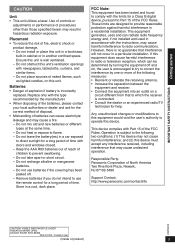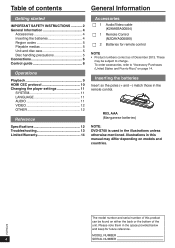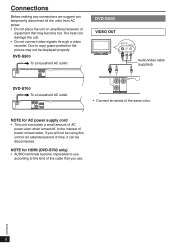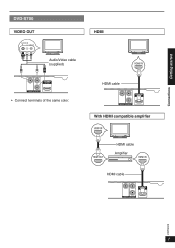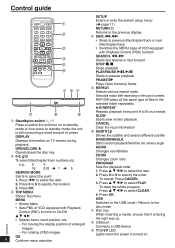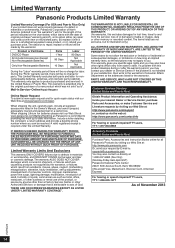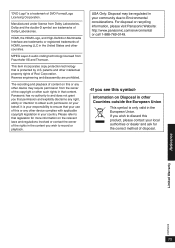Panasonic DVD-S700 Support Question
Find answers below for this question about Panasonic DVD-S700.Need a Panasonic DVD-S700 manual? We have 1 online manual for this item!
Question posted by angel15101 on October 25th, 2019
No Color On Dvd Play
when playing a dvd i only get b/w on tv...some slight passing color tint but most all b/w
Current Answers
Related Panasonic DVD-S700 Manual Pages
Similar Questions
Connecting Dvd-s700 To Imac Os 10.15.5
I want to play multi Region DVDs on my iMac OS 10.15.5, but my USB 3.0 File Transfer cable will not ...
I want to play multi Region DVDs on my iMac OS 10.15.5, but my USB 3.0 File Transfer cable will not ...
(Posted by pw2001lr 2 years ago)
Region Code
on some netflix dvds an error message appears and says the dvd cannot be played in this region.How d...
on some netflix dvds an error message appears and says the dvd cannot be played in this region.How d...
(Posted by Papaga1919 4 years ago)
Why Has My Player Stopped Playing Dvd And Cds?
When loading dvd or cd the front panel reads NO DISC. How can this be corrected?
When loading dvd or cd the front panel reads NO DISC. How can this be corrected?
(Posted by mervj 10 years ago)
My Sa-btt350 3d Dvd Player Plays The Older 3d Movies But Not The Newer Ones,do I
(Posted by gpauld 10 years ago)