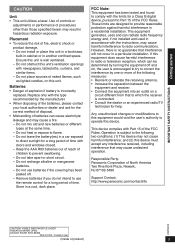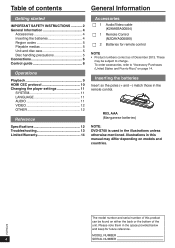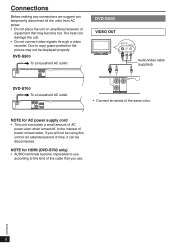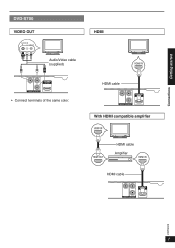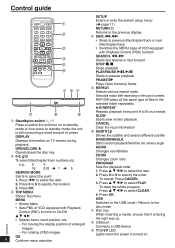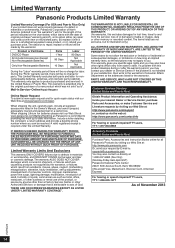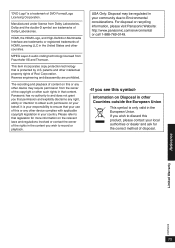Panasonic DVD-S700 Support Question
Find answers below for this question about Panasonic DVD-S700.Need a Panasonic DVD-S700 manual? We have 1 online manual for this item!
Question posted by Papaga1919 on November 7th, 2019
Region Code
Current Answers
Answer #1: Posted by hzplj9 on November 7th, 2019 2:17 PM
https://www.videohelp.com/dvdhacks/panasonic-dvd-s500/12417
This is a link to a youtube video. There are numerous videos after that one explaining the why's and wherefores of region coding.
www.youtube.com/watch?v=86G99uzU0Ec
Good Luck
Related Panasonic DVD-S700 Manual Pages
Similar Questions
I want to play multi Region DVDs on my iMac OS 10.15.5, but my USB 3.0 File Transfer cable will not ...
when playing a dvd i only get b/w on tv...some slight passing color tint but most all b/w
I have a panasonic dvd-lv55 portable theater. I used to take it to work at night to keep awake. I pu...
Could you inform me, how to unlock the region code in the PANASONIC DMP-BDT220 so i may play dvds fr...