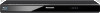Panasonic DMPBDT220 Support Question
Find answers below for this question about Panasonic DMPBDT220.Need a Panasonic DMPBDT220 manual? We have 1 online manual for this item!
Question posted by glhosie58 on March 20th, 2013
Region Code Unlocking
Could you inform me, how to unlock the region code in the PANASONIC DMP-BDT220 so i may play dvds from multi regions.
Regards
Glen Hosie.
Current Answers
Answer #1: Posted by jimmyliza on March 21st, 2013 1:29 AM
DVD UNLOCKER is a program that has 1500+ codes for mainstream DVD player, so that reprogramming may be achieved quickly and easily.
source: http://www.goshareware.com/forum/viewtopic.php?f=2&t=25
Related Panasonic DMPBDT220 Manual Pages
Similar Questions
What Does The Numbers For A Blue Ray Disc Player Mean Dmp-bd871
(Posted by Kejbar 9 years ago)
Unlocking Region Codes
I have a dvd-s48 model and want to remove all region codes
I have a dvd-s48 model and want to remove all region codes
(Posted by vijens 11 years ago)
Region Code For Panasonic Dmp-bdt220 Blu Ray
I purchased a Pansonic Blu-Ray player, model DMP-BDT220 in Germany and cannot watch US videos I own....
I purchased a Pansonic Blu-Ray player, model DMP-BDT220 in Germany and cannot watch US videos I own....
(Posted by bishdoc 11 years ago)