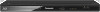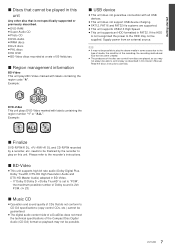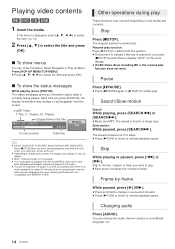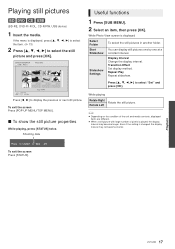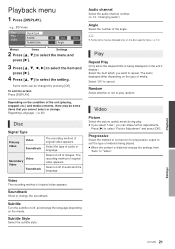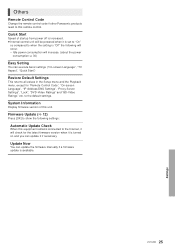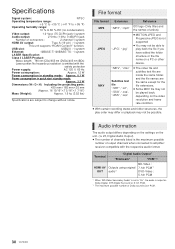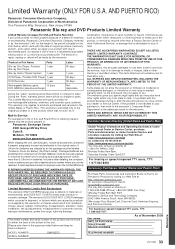Panasonic DMPBD75 Support Question
Find answers below for this question about Panasonic DMPBD75.Need a Panasonic DMPBD75 manual? We have 1 online manual for this item!
Question posted by mervj on January 9th, 2014
Why Has My Player Stopped Playing Dvd And Cds?
When loading dvd or cd the front panel reads NO DISC. How can this be corrected?
Current Answers
Answer #1: Posted by TexasDeviL on January 9th, 2014 12:55 PM
The disc drive has either gone out or the optical laser head is dirty. About all you can really do is run an optical lens cleaner disc thru it and hope thats whats wrong.
Supporting Image
You can click the image below to enlargeIf you agree that the answer I provided is correct please remember to "accept" and/or mark it as "helpful" so I know I'm doing a good job. Thank you, I would really appreciate it.
[automotive mechanic and phone modding enthusiast]
Related Panasonic DMPBD75 Manual Pages
Similar Questions
How To Shuffle/randomly Play 5 Cds?
I was given a used F87 in order to play CDs. I want to shuffle/randomly play the tracks on the 5 CDs...
I was given a used F87 in order to play CDs. I want to shuffle/randomly play the tracks on the 5 CDs...
(Posted by chrissundstrom 9 years ago)
How Do I Put A Replacement Remote Control On Bluray Disc Live Player Dmpbd75
(Posted by muskke 9 years ago)
Why Won't A Blu-ray Disc Play?
Why won't a blu-ray disc play? A dvd plays, but not a blu-ray disk. Player=DMP-BD75. Firmware 1.33. ...
Why won't a blu-ray disc play? A dvd plays, but not a blu-ray disk. Player=DMP-BD75. Firmware 1.33. ...
(Posted by markgrimes 12 years ago)