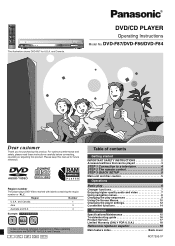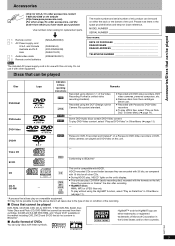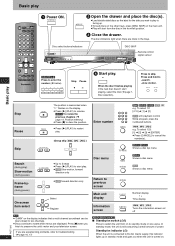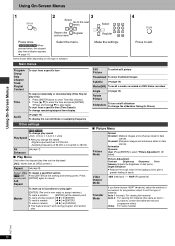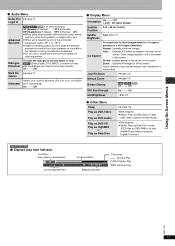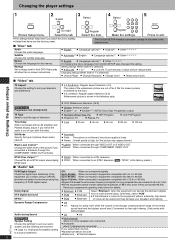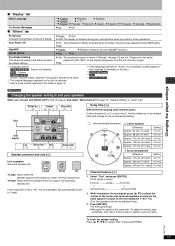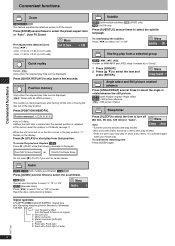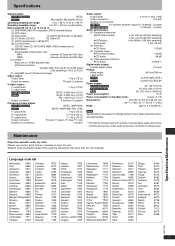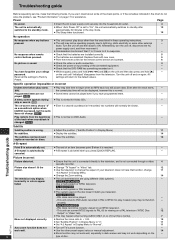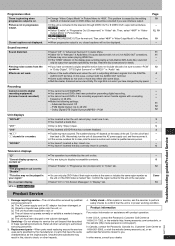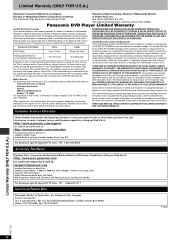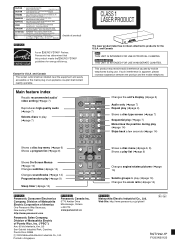Panasonic DVDF87 Support and Manuals
Get Help and Manuals for this Panasonic item

View All Support Options Below
Free Panasonic DVDF87 manuals!
Problems with Panasonic DVDF87?
Ask a Question
Free Panasonic DVDF87 manuals!
Problems with Panasonic DVDF87?
Ask a Question
Most Recent Panasonic DVDF87 Questions
How To Shuffle/randomly Play 5 Cds?
I was given a used F87 in order to play CDs. I want to shuffle/randomly play the tracks on the 5 CDs...
I was given a used F87 in order to play CDs. I want to shuffle/randomly play the tracks on the 5 CDs...
(Posted by chrissundstrom 9 years ago)
Popular Panasonic DVDF87 Manual Pages
Panasonic DVDF87 Reviews
We have not received any reviews for Panasonic yet.