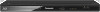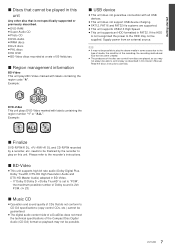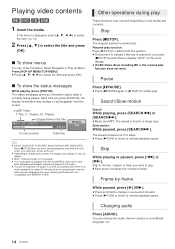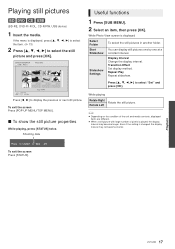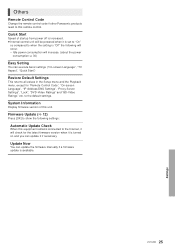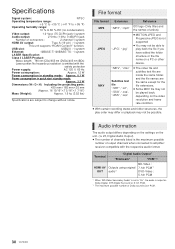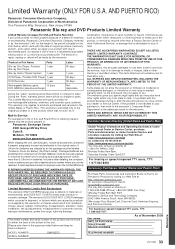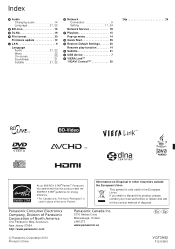Panasonic DMPBD75 Support Question
Find answers below for this question about Panasonic DMPBD75.Need a Panasonic DMPBD75 manual? We have 1 online manual for this item!
Question posted by GervGUTL on March 9th, 2014
Dvd Wont Play On Panasonic Blu Ray Player
The person who posted this question about this Panasonic product did not include a detailed explanation. Please use the "Request More Information" button to the right if more details would help you to answer this question.
Current Answers
Related Panasonic DMPBD75 Manual Pages
Similar Questions
How To Play Region 2 Blu Rays
how can I get my Panasonic dump-bd 79 to play region 2 blu rays? My boy ray player seems to be stuck...
how can I get my Panasonic dump-bd 79 to play region 2 blu rays? My boy ray player seems to be stuck...
(Posted by clutchfan1985 7 years ago)
Need Activation Code For Blue Ray Player And Don't Have Original Remote
I no longer have the panasonic remote control for the blue ray player and am trying to find out the ...
I no longer have the panasonic remote control for the blue ray player and am trying to find out the ...
(Posted by ebsmom1 9 years ago)
Does The Panasonic Dmpbdt220cp Blu-ray Player Do Web Browsing?
(Posted by jinxcat3 11 years ago)
How To Uninstall The App Downloaded From Bdt220p Blu Ray Player
How to uninstall the app downloaded from bdt220p blu ray player
How to uninstall the app downloaded from bdt220p blu ray player
(Posted by tvngupta 11 years ago)
Why Won't A Blu-ray Disc Play?
Why won't a blu-ray disc play? A dvd plays, but not a blu-ray disk. Player=DMP-BD75. Firmware 1.33. ...
Why won't a blu-ray disc play? A dvd plays, but not a blu-ray disk. Player=DMP-BD75. Firmware 1.33. ...
(Posted by markgrimes 12 years ago)