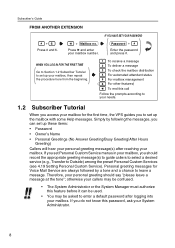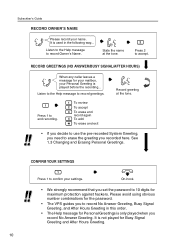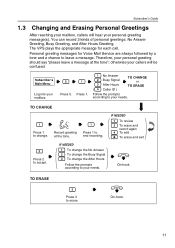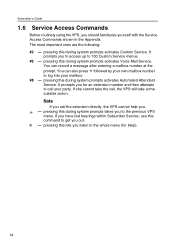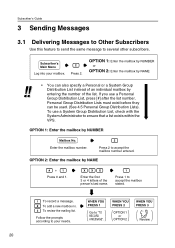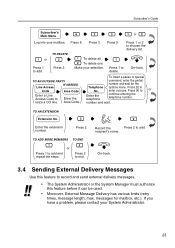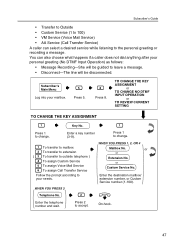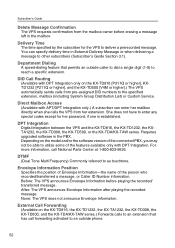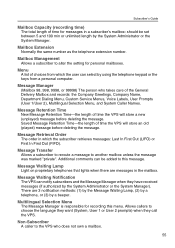Panasonic KXTVS225 Support Question
Find answers below for this question about Panasonic KXTVS225 - VOICE MAIL SYSTEM.Need a Panasonic KXTVS225 manual? We have 1 online manual for this item!
Question posted by brandon13346 on June 7th, 2011
Dial By Name
How do I input the names so the the "dial by name" function works properly now that we have had employee turnover?
Current Answers
Related Panasonic KXTVS225 Manual Pages
Similar Questions
How Do I Set Up A Message For My Phone Voice Mail
How do I set up a message for my phone voice mail
How do I set up a message for my phone voice mail
(Posted by jjewell1 9 months ago)
How Do I Get My Voice Mail. I Click On Vm But Am Unable To Bring Up The Message
this is a used phone and I do not have a password if one is needed. Also what does it mean when the ...
this is a used phone and I do not have a password if one is needed. Also what does it mean when the ...
(Posted by patriciajyoder 10 years ago)
Shows New Voice Mail On Display
it shows "new voice mail" on its display, however, there are no msgs in the voice mail box, I erased...
it shows "new voice mail" on its display, however, there are no msgs in the voice mail box, I erased...
(Posted by Anonymous-61195 11 years ago)
How Do I Set Up My Voice Mail. I Had It Set Up And Now It Is Not Working
I am having problems setting up my voice mail.
I am having problems setting up my voice mail.
(Posted by janet100 12 years ago)
Voice Mail
My voice mail stopped working. When you call my office, it just rings and does not go into voice mai...
My voice mail stopped working. When you call my office, it just rings and does not go into voice mai...
(Posted by jjkhp 12 years ago)