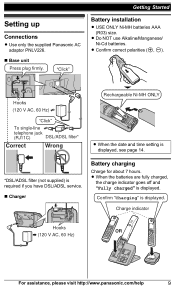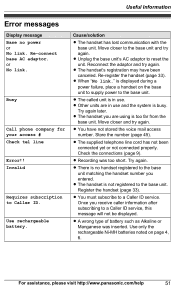Panasonic KXTG6641 Support Question
Find answers below for this question about Panasonic KXTG6641.Need a Panasonic KXTG6641 manual? We have 1 online manual for this item!
Question posted by patriciajyoder on April 1st, 2014
How Do I Get My Voice Mail. I Click On Vm But Am Unable To Bring Up The Message
this is a used phone and I do not have a password if one is needed. Also what does it mean when the red light is always blinking??
Current Answers
Answer #1: Posted by waelsaidani1 on April 2nd, 2014 5:17 AM
If you want to use another phone to listen to voice mail messages, you have to dial your access number manually. *1 KX-TG6641 series: page 3 1 MMENUN#332 2 MbN: Select the desired setting. a MSAVEN a MOFFN Listening to voice mail messages The unit lets you know that you have new voice mail messages in the following ways: - "New Voice Mail" is displayed on the handset and base unit*1 if message indication service is available. - The message indicator on the handset flashes slowly if the message alert feature is turned on ("Message alert", page 44). *1 KX-TG6641 series: page 3 Handset 1 MVMN or MMENUN#330 R The speakerphone turns on. R If there are no new messages in the voice mail, MVMN is not displayed. 2 Follow the pre-recorded instructions. 3 When finished, press MOFFN. Base unit*1 *1 KX-TG6641 series: page 3 To listen to voice mail messages, you have to dial your voice mail access number manually. 46 For assistance, please visit http://www.panasonic.com/help
Related Panasonic KXTG6641 Manual Pages
Similar Questions
How Do I Set Up A Message For My Phone Voice Mail
How do I set up a message for my phone voice mail
How do I set up a message for my phone voice mail
(Posted by jjewell1 9 months ago)
'new Voice Mail'
The "New Voice Mail" message always appears on the phone screen.
The "New Voice Mail" message always appears on the phone screen.
(Posted by kstanton9 7 years ago)
New Voice Mail Message Won't Go Away
the phone constantly displays the message that there is new voicemail. There is no new voice mail.Ho...
the phone constantly displays the message that there is new voicemail. There is no new voice mail.Ho...
(Posted by aivars93193 8 years ago)
'new Voice Mail' Press Vm On Display. How Do Delete This Display?
I want to delete this display screen, but nothing works. it sends me to relay calling???? not sure w...
I want to delete this display screen, but nothing works. it sends me to relay calling???? not sure w...
(Posted by aalexander302 11 years ago)