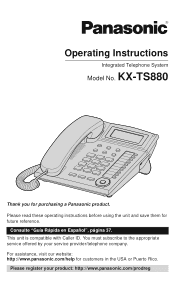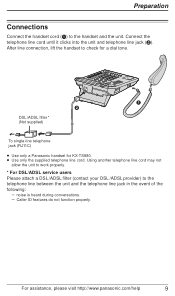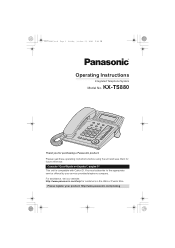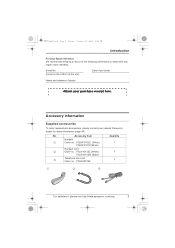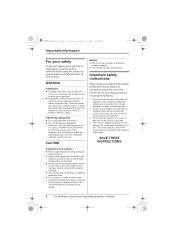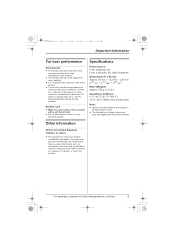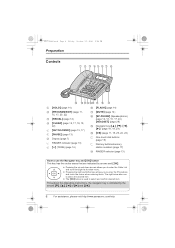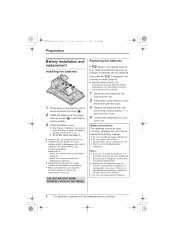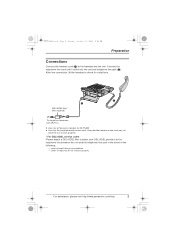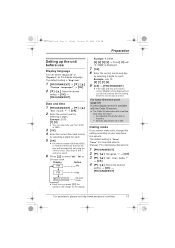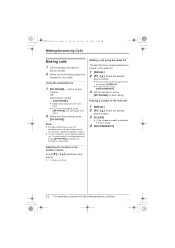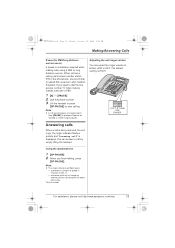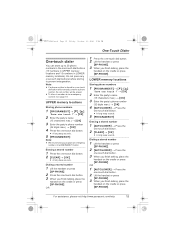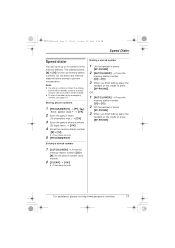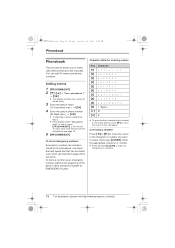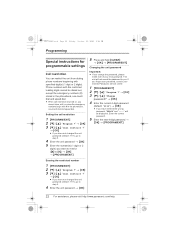Panasonic KXTS880 Support Question
Find answers below for this question about Panasonic KXTS880.Need a Panasonic KXTS880 manual? We have 2 online manuals for this item!
Question posted by thukysputnik on July 26th, 2012
Ussing Emergency
The person who posted this question about this Panasonic product did not include a detailed explanation. Please use the "Request More Information" button to the right if more details would help you to answer this question.
Current Answers
Related Panasonic KXTS880 Manual Pages
Similar Questions
No Dial Tone. Kx-ts880.
We reeplaced the batteries nd checked the wall plug in. Still no dial tone. This phone worked for mo...
We reeplaced the batteries nd checked the wall plug in. Still no dial tone. This phone worked for mo...
(Posted by 19597978 9 years ago)
Differences Between The Kxts880 And Kxts108w ???
DIFFERENCES BETWEEN KXTS880 AND KXTS108W???? DOES EITHER HAVE A LIGHT INDICATOR DISPLAYING MISSED C...
DIFFERENCES BETWEEN KXTS880 AND KXTS108W???? DOES EITHER HAVE A LIGHT INDICATOR DISPLAYING MISSED C...
(Posted by halpern 11 years ago)
Kx Ts880mx User Manual
I not find the user manual for Panasonic kx ts880mx .
I not find the user manual for Panasonic kx ts880mx .
(Posted by nasda 11 years ago)
Manual Em Portugues Panasonic Kx-7643
Necessito manual em português (Brasil) do telefone sem fio Panasonic KX-7643
Necessito manual em português (Brasil) do telefone sem fio Panasonic KX-7643
(Posted by valmorpereira 12 years ago)