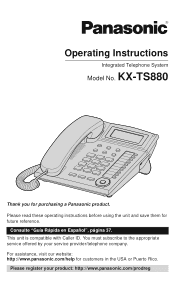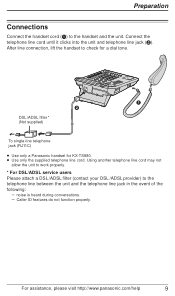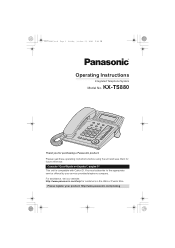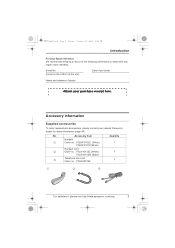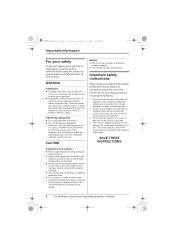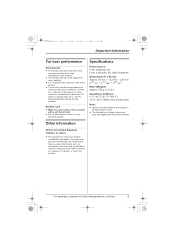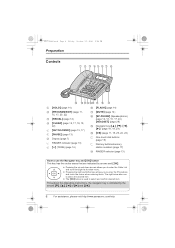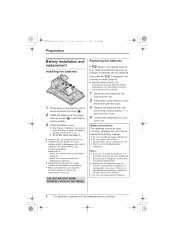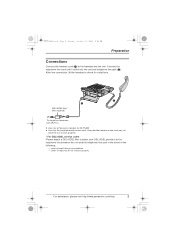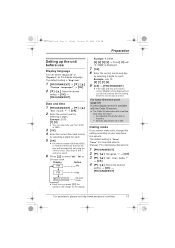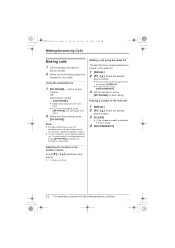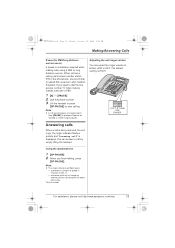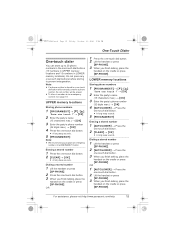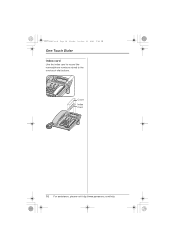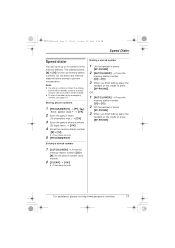Panasonic KXTS880 Support Question
Find answers below for this question about Panasonic KXTS880.Need a Panasonic KXTS880 manual? We have 2 online manuals for this item!
Question posted by halpern on December 12th, 2012
Differences Between The Kxts880 And Kxts108w ???
DIFFERENCES BETWEEN KXTS880 AND KXTS108W????
DOES EITHER HAVE A LIGHT INDICATOR DISPLAYING MISSED CALLS?????
IS THE KXTS108W A WALL MOUNTED PHONE AS I KNOW THE KXTS880 IS????
I KNOW BOTH ARE AVAILABLE ON AMAZON.CA BUT ARE THEY AVAILABLE IN AND TORONTO OUTLETS AND WHICH ONE????
Current Answers
Related Panasonic KXTS880 Manual Pages
Similar Questions
How Do I View Missed Calls In Panasonic Kx-ts880mxb
(Posted by shsangeeta64 8 years ago)
No Dial Tone. Kx-ts880.
We reeplaced the batteries nd checked the wall plug in. Still no dial tone. This phone worked for mo...
We reeplaced the batteries nd checked the wall plug in. Still no dial tone. This phone worked for mo...
(Posted by 19597978 9 years ago)
Wall Mounting Kx-tg7841 Phone Charger
What type of screw do you recommend using to mount a KX-TG7841 phone charger to the wall?
What type of screw do you recommend using to mount a KX-TG7841 phone charger to the wall?
(Posted by gkmuetz 10 years ago)
Kx Ts880mx User Manual
I not find the user manual for Panasonic kx ts880mx .
I not find the user manual for Panasonic kx ts880mx .
(Posted by nasda 11 years ago)