Panasonic KX-TG6641B Support Question
Find answers below for this question about Panasonic KX-TG6641B.Need a Panasonic KX-TG6641B manual? We have 1 online manual for this item!
Question posted by gkmuetz on August 9th, 2013
Wall Mounting Kx-tg7841 Phone Charger
What type of screw do you recommend using to mount a KX-TG7841 phone charger to the wall?
Current Answers
There are currently no answers that have been posted for this question.
Be the first to post an answer! Remember that you can earn up to 1,100 points for every answer you submit. The better the quality of your answer, the better chance it has to be accepted.
Be the first to post an answer! Remember that you can earn up to 1,100 points for every answer you submit. The better the quality of your answer, the better chance it has to be accepted.
Related Panasonic KX-TG6641B Manual Pages
KXTG6632 User Guide - Page 2


...
Programmable settings 26 Special programming 31 Registering a unit 33
Caller ID Service
Using Caller ID service 34 Caller list 35
Answering System
Answering system 38 Turning the... 45
Intercom/Locator
Intercom 47 Handset locator 47 Transferring calls, conference calls 47
Useful Information
Wall mounting 49 Error messages 51 Troubleshooting 52 FCC and other information 57
Guía ...
KXTG6632 User Guide - Page 3


... phone
numbers using base unit*1
- KX-TG6632 KX-TG6633 KX-TG6641 KX-TG6643 KX-TG6644 KX-TG6645
Base unit Part No.
Series
KX-TG6631 series
KX-TG6641 series
Model No. KX-TGA660 KX-TGA660 KX-TGA660 KX-TGA660 KX-TGA660 KX-TGA660
Quantity 2 3 1 3 4 5
Feature differences
Series
KX-TG6631 series KX-TG6641 series
Call using the handset. Model composition
n KX-TG6631 series
Introduction n KX...
KXTG6632 User Guide - Page 5


...KX-TGA660
KX-TGA410
KX-TGA659
Display size
Button size
Speed dial*1
Power back-up mode during power failure*2
1.8 inches Large
-
1.8 inches Large
- -
1.9 inches Extra large
-
*1 You can make or receive calls by registering optional handsets (6 max.) to make a call using... your phone system
Optional handset feature overview
You can be a different color from that of your phone system ...
KXTG6632 User Guide - Page 6


... the RF transmission power is easily accessible. Battery
R We recommend using the product to ensure proper and safe operation of your safety...if they are adequately shielded from the telephone wall jack, and do not use the product in health care facilities if any..., such as pacemakers or hearing aids, to rain or any type of fire or electric shock. Ensure that could be excessively pulled...
KXTG6632 User Guide - Page 8


...product can store your privacy/confidentiality, we recommend that this product meets the ENERGY STAR guidelines for energy efficiency.
ENERGY STAR is replaced by an incorrect type.
Notice
Specifications
n Standard: DECT 6.0 ... from the electrical appliances. Routine care
R Wipe the outer surface of used batteries according to
change without notice. ENERGY STAR
As an ENERGY STAR®...
KXTG6632 User Guide - Page 10
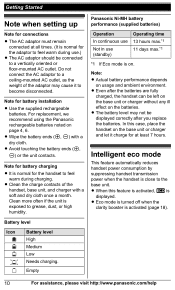
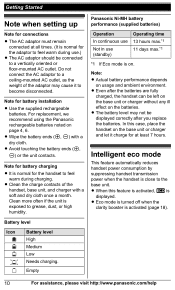
...10
For assistance, please visit http://www.panasonic.com/help For replacement, we recommend using the Panasonic rechargeable batteries noted on usage and ambient environment.
R Even after you...charger and let it to a ceiling-mounted AC outlet, as the weight of the handset, base unit, and charger with a dry cloth.
Clean more often if the unit is normal for battery installation
R Use...
KXTG6632 User Guide - Page 11


...
-
M
Base unit
n KX-TG6631 series (page 3)
AB
...the receiver or speaker
volume while talking.
- Speaker
M N (TALK)
M N (SP-PHONE: Speakerphone)
Headset jack
Dial keypad (*: TONE)
FGHI J K L M
Charge contacts Speaker MAN...
Display
MOFFN
MFLASHN MCALL WAITN
Microphone
H
Charge contacts
n Control type
Soft keys
I
The handset features 3 soft keys. Navigator key
K
- By
...
KXTG6632 User Guide - Page 12


n Control type Navigator key
- MDN or MCN (...KX-TG6641 series (page 3)
D
F
A
G
E
H
AB
C
M N (PLAY) Message indicator MLOCATORN MINTERCOMN
MFLASHN MCALL WAITN
MMEMON
MCONFN (Conference)
M N (Phonebook)
Dial keypad (*: TONE)
Microphone
MSP-PHONEN (Speakerphone)
SP-PHONE indicator
MMUTEN MDISPLAYN
MHOLDN MEDITN
Bracket*1 *1 The base unit has an unremovable
bracket for desk or wall mounting...
KXTG6632 User Guide - Page 15


...charger.
Press M N on the handset, then press MSP-PHONEN on the base unit with the other
party.
2 When you finish talking, press
MSP-PHONEN. Note:
R For best performance, use ...the other party.
4 When you finish talking, press
MOFFN. Using the speakerphone
1 Dial the phone number and press
M N. n KX-TG6641 series: page 3
1 Dial the phone number. 2 MSP-PHONEN 3 When the other party.
3 ...
KXTG6632 User Guide - Page 16


...charger. Making a call is sometimes required when making outside calls with a PBX:
Handset
1 9 a MPAUSEN 2 Dial the phone number. a
MSP-PHONEN
Note for : KX-TG6641 series (page 3)
1 M N REDIAL 2 MbN: Select the desired phone...a
MN
Base unit*1 *1 KX-TG6641 series: page 3
1 9 a MCONFN 2 Dial the phone number. Answering calls
Using the handset
When a call using a PBX or long distance ...
KXTG6632 User Guide - Page 17


....
Using the base unit
When a call is being received, the SP-PHONE indicator flashes rapidly.
1 Press MSP-PHONEN when the unit
rings.
2 Speak into the microphone. 3 When you can turn the ringer off temporarily by pressing MSP-PHONEN.
Handset
1 Press MMENUN during an outside
call.
2 MbN: "Hold" a MSELECTN 3 To release hold, press M N.
n KX...
KXTG6632 User Guide - Page 18


...you subscribe to receive calls while you to use the special features of this feature is on hold, the SP-PHONE indicator on automatically when necessary. Temporary tone ...MMUTEN again.
Note: R Please contact your service provider/telephone company. Handset / Base unit*1 *1 KX-TG6641 series: page 3
Press * (TONE) before entering access numbers which require tone dialing.
Note:...
KXTG6632 User Guide - Page 22


...or MEN. a MCLEARN R Press and hold MCLEARN to the next space. You can use group ringer tone features (page 35).
Key
Character
1
& ' ( ) H,
... registered to the next space. a MOKN
3 Enter the party's phone number (24
digits max.).
R in the phonebook quickly and easily.... please visit http://www.panasonic.com/help you can use the shared phonebook. R If you can access the shared...
KXTG6632 User Guide - Page 24


...
*1 KX-TG6641 series: page 3
1 Proceed with the operation for your
unit. Handset: Press MCALLN to chain dial (page 22). When adding entries to the phonebook, we recommend adding * (TONE) to the beginning of phone numbers you...are
24
For assistance, please visit http://www.panasonic.com/help This feature can be used, for your PIN in the phonebook as necessary (page 16).
Chain dial
This ...
KXTG6632 User Guide - Page 25


... visit http://www.panasonic.com/help
25 Adding phone numbers to MCN).
page 22). Speed dial
Available for: KX-TG6631 series (page 3)
You can make speed dial calls with the base unit by assigning a phone number to each of the 3 speed dial keys (MAN to MCN) using a speed dial key
Base unit Press the...
KXTG6632 User Guide - Page 34


... name and phone number are unviewed missed calls, "Missed call . "Long distance": The caller makes a long distance call ". To use Caller ID...
Handset / Base unit*1
*1 KX-TG6641 series: page 3
If a call is not answered, the unit treats it matches a phone number stored in the phonebook,...use this feature on the base unit or charger. - Contact your service provider/telephone company. -
KXTG6632 User Guide - Page 35


... To exit, press MOFFN.
Ringer ID
This feature can assign it was viewed or answered using different ringer tones for your
unit. When adding an entry to the desired group (page 22...Base unit*1
*1 KX-TG6641 series: page 3
1 Proceed with Caller ID services.
*1 KX-TG6641 series: page 3
Phonebook name announcement
When caller information is received and it matches a phone number stored in ...
KXTG6632 User Guide - Page 36


... can call back an edited number, the unit which was used to ignore the area code of the edited number. Local phone number Example: 1-555-321-5555
Caller ID number auto edit feature
Handset / Base unit*1
*1 KX-TG6641 series: page 3
Once you can edit a phone number in the desired format.
Handset
1 MFN CID 2 MbN...
KXTG6632 User Guide - Page 49
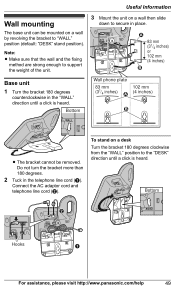
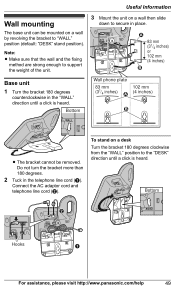
Useful Information
Wall mounting
The base unit can be removed. Connect the AC adaptor cord and telephone line cord (B). Bottom
B
Hooks
A
For assistance, please visit http://www.panasonic.com/help
49
Note: R Make sure that the wall and the fixing
method are strong enough to support the weight of the unit.
3 Mount the unit on a desk...
KXTG6632 User Guide - Page 67


...(Caller ID): 35 Conference calls: 47 Control type: 11, 12 Customer support: 29
D Date...PHONE (Speakerphone): 15 T Talking caller ID: 34 Temporary tone dialing: 18 Time adjustment: 27 Transferring calls: 47 Troubleshooting: 52 TTY: 64 V VM (Voice mail): 45 Voice guidance language: 14 Voice mail: 43, 45 Volume Receiver: 15 Ringer (Base unit): 17 Ringer (Handset): 17, 28 Speaker: 15, 16 W Wall mounting...
Similar Questions
I Have The Kx Tg7871 Phone With Main And 4 Hand Sets. I Would Like To Add 1 Ext
I have a KX TG7871 phone with main and 4 handsets. I would like to expand to 5 hand sets. What hand...
I have a KX TG7871 phone with main and 4 handsets. I would like to expand to 5 hand sets. What hand...
(Posted by RalfandLiz 6 years ago)
Panasonic Kx-tg6641 Phone The Handset Just One Of 5 Does Not Ring Why? How Can I
(Posted by gemcornuto 11 years ago)
Does Panasonic Phone Kx-tg6641 Take A Message When There Is A Call Waiting?
can i leave a message, if the person is already using the phone?
can i leave a message, if the person is already using the phone?
(Posted by rwgerber 11 years ago)

