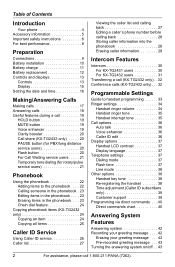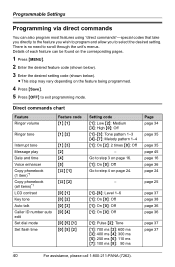Panasonic KXTGA242B Support Question
Find answers below for this question about Panasonic KXTGA242B - 2.4G HS FOR TG2432B.Need a Panasonic KXTGA242B manual? We have 1 online manual for this item!
Question posted by fanatrading on April 14th, 2011
Dial Password
WHAT IS ORGINAL DIAL PASSWORD FOR THIS MODEL ( KX-TGA242BX ) ? BECAUSE I CAN'T DIALING ,IT'S LOCKED .
THANKS
M.ZAMANINIEH
Current Answers
Related Panasonic KXTGA242B Manual Pages
Similar Questions
I Forgot My Password For Dial Lock. My Phone Model Is Panasonic Kx- Tga242bx.
How can i make new pass or omit old password. Thanks
How can i make new pass or omit old password. Thanks
(Posted by Shahabmoshref 5 years ago)
I Have A Samsung 4g Bluetooth Capable. Will It Work, My Model # Kx-tge260/kx.
(Posted by jimcarota1 8 years ago)
Just Bought A Model Kx Tg 4223 Phone.......how Do We Use 'speed Dial'?
speed dial?......by assigning numbers to entries?
speed dial?......by assigning numbers to entries?
(Posted by herb64803 9 years ago)
Panasonic Kxtga242b Display Not Working
The display is not working most of the time, please advise how to fix it.
The display is not working most of the time, please advise how to fix it.
(Posted by anilklal 11 years ago)
Dial Password :
WHAT IS ORGINAL DIAL PASSWORD FOR THIS MODEL ( KX-TGA242BX ) ? BECAUSE I CAN'T DIALING ,IT'S LOCKED ...
WHAT IS ORGINAL DIAL PASSWORD FOR THIS MODEL ( KX-TGA242BX ) ? BECAUSE I CAN'T DIALING ,IT'S LOCKED ...
(Posted by fanatrading 13 years ago)