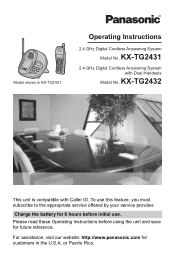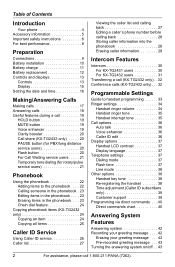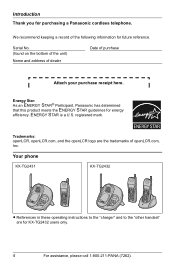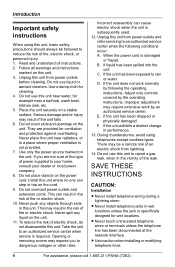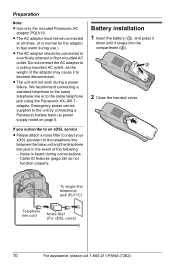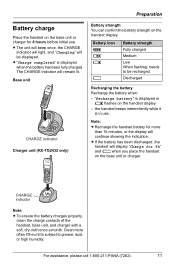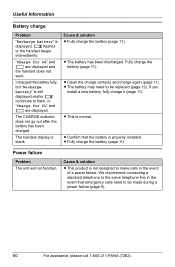Panasonic KXTGA242B Support Question
Find answers below for this question about Panasonic KXTGA242B - 2.4G HS FOR TG2432B.Need a Panasonic KXTGA242B manual? We have 1 online manual for this item!
Question posted by anilklal on December 31st, 2012
Panasonic Kxtga242b Display Not Working
The display is not working most of the time, please advise how to fix it.
Current Answers
Related Panasonic KXTGA242B Manual Pages
Similar Questions
Panasonic Kxt7730 Phone Connected To The 'nucleus Connect' Fibre Unit & No Power
My residential phone faulty and I got one Panasonic KXT7730 phone so that I connected to the TEL 1 p...
My residential phone faulty and I got one Panasonic KXT7730 phone so that I connected to the TEL 1 p...
(Posted by maungsoe25 3 years ago)
I Forgot My Password For Dial Lock. My Phone Model Is Panasonic Kx- Tga242bx.
How can i make new pass or omit old password. Thanks
How can i make new pass or omit old password. Thanks
(Posted by Shahabmoshref 5 years ago)
How To Display The Time On A Kx-t7731
(Posted by markwax 9 years ago)
How Do I Display The Time On The Lcd?
(Posted by Anonymous-100597 11 years ago)
Time Display
The display changed from displaying the time to only diplaying date, How do I get it back to display...
The display changed from displaying the time to only diplaying date, How do I get it back to display...
(Posted by mdunbar541 12 years ago)