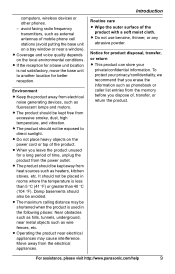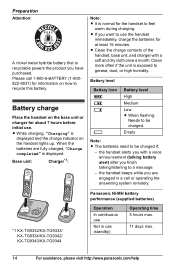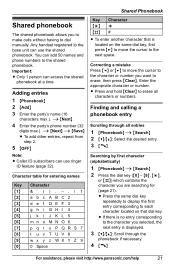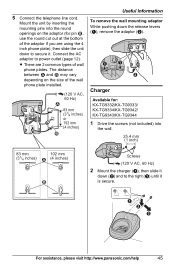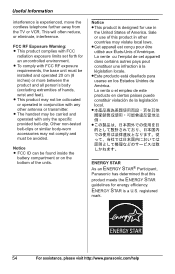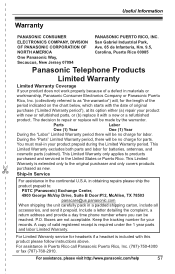Panasonic KX-TG9333T Support Question
Find answers below for this question about Panasonic KX-TG9333T - Cordless Phone - Metallic.Need a Panasonic KX-TG9333T manual? We have 1 online manual for this item!
Question posted by vgrh on July 7th, 2011
Register The Product Phone Kx-tg6533
The person who posted this question about this Panasonic product did not include a detailed explanation. Please use the "Request More Information" button to the right if more details would help you to answer this question.
Current Answers
Related Panasonic KX-TG9333T Manual Pages
Similar Questions
How Do I Register This Phone To My Kx-to141
(Posted by wycampbell 1 year ago)
Phone Says New Voice Mail And There Isn't One.
How to I get the phone to stop blinking and the screen telling me that there's a New Voice Mail and ...
How to I get the phone to stop blinking and the screen telling me that there's a New Voice Mail and ...
(Posted by tonicollins 10 years ago)
Register New Phone To Old Base???
I have tried everything posted, on the one post that says to push the menu button on the base and sc...
I have tried everything posted, on the one post that says to push the menu button on the base and sc...
(Posted by usedcars 10 years ago)
What Is The Best Cordless Panasonic Phone For A Person With Moderate Hearing Los
I am visually fine, but phone conversations on our existing phone are unclear and very frustrating t...
I am visually fine, but phone conversations on our existing phone are unclear and very frustrating t...
(Posted by clklemm 11 years ago)
Talking Caller Id
Calls From Non-cell Phones
Can't turn off the talking caller ID announcement and phone only goes to answering machine if call i...
Can't turn off the talking caller ID announcement and phone only goes to answering machine if call i...
(Posted by VJjbl 11 years ago)