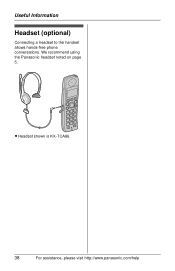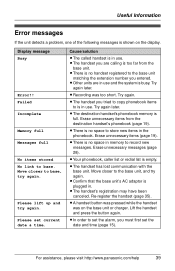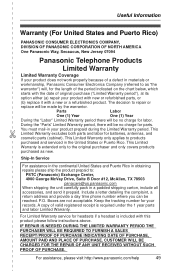Panasonic KX-TG1032S Support Question
Find answers below for this question about Panasonic KX-TG1032S.Need a Panasonic KX-TG1032S manual? We have 1 online manual for this item!
Question posted by usedcars on October 29th, 2013
Register New Phone To Old Base???
I have tried everything posted, on the one post that says to push the menu button on the base and scroll down to de register... there is no de register.
Current Answers
Related Panasonic KX-TG1032S Manual Pages
Similar Questions
Manual For Cordless Phone Kx-tg6511em Please
Do you have the above manual please?
Do you have the above manual please?
(Posted by Diane5590 12 years ago)
My New Phone Says Check Telephone Line. What Telephone Line, It Is Plugged In?
can you tell me what it means by telephone line when it is already plugged in?
can you tell me what it means by telephone line when it is already plugged in?
(Posted by Anonymous-47776 12 years ago)
I Have A Panasonic Phone Kx-tga401. I Like It Very Much
How do I look at the list of numbers I have on call block.
How do I look at the list of numbers I have on call block.
(Posted by polkahop33 12 years ago)
Need Phone Support Kx-tg4022 Cordless Phone
The phone window continually states there is a phone message when there isn't any. How do i remove...
The phone window continually states there is a phone message when there isn't any. How do i remove...
(Posted by Jarolyn 12 years ago)
Manule For Panasonic Phone Kx-tg6645
i need a users manule for my panasonic phones KX-TG6645
i need a users manule for my panasonic phones KX-TG6645
(Posted by stl2colorado 12 years ago)