Panasonic KX-TG9333T Support Question
Find answers below for this question about Panasonic KX-TG9333T - Cordless Phone - Metallic.Need a Panasonic KX-TG9333T manual? We have 1 online manual for this item!
Question posted by clklemm on April 26th, 2013
What Is The Best Cordless Panasonic Phone For A Person With Moderate Hearing Los
I am visually fine, but phone conversations on our existing phone are unclear and very frustrating to me.
Current Answers
There are currently no answers that have been posted for this question.
Be the first to post an answer! Remember that you can earn up to 1,100 points for every answer you submit. The better the quality of your answer, the better chance it has to be accepted.
Be the first to post an answer! Remember that you can earn up to 1,100 points for every answer you submit. The better the quality of your answer, the better chance it has to be accepted.
Related Panasonic KX-TG9333T Manual Pages
Expandable Digital Cordless Ans Sys - Page 1


....
Please read these operating instructions before initial use. Operating Instructions
Expandable Digital Cordless Answering System
Model No. You must subscribe to the appropriate service offered by your service provider/telephone company.
KX-TG9331 KX-TG9341
with 4 Handsets
Model No. KX-TG9332 KX-TG9342
with Caller ID. or Puerto Rico. Charge the batteries for about 7 hours...
Expandable Digital Cordless Ans Sys - Page 3


... models
KX-TG9331 series
Model No.
KX-TG9341 KX-TG9341 KX-TG9341 KX-TG9341
Handset Part No.
KX-TG9341 KX-TG9342 KX-TG9343 KX-TG9344
Base unit Part No. KX-TG9331 KX-TG9332 KX-TG9333 KX-TG9334
Base unit Part No.
KX-TG9331 KX-TG9331 KX-TG9331 KX-TG9331
KX-TG9341 series
Handset Part No. Introduction
Product information
Thank you for purchasing a new Panasonic digital cordless phone...
Expandable Digital Cordless Ans Sys - Page 4


...; Feature highlights
■ Talking Caller ID Allows the handset and base unit to reject calls from specified phone numbers that you at the set time with base unit
- - - - KX-TG9331 KX-TG9332 KX-TG9333 KX-TG9334 KX-TG9341 KX-TG9342 KX-TG9343 KX-TG9344
Intercom N ⇔ N*1
r*2 r r r r*2 r r r
Making/answering calls with a selected voice announcement such as "Good morning" as junk...
Expandable Digital Cordless Ans Sys - Page 6


..., KX-TCA92, KX-TCA93,
KX-TCA94, KX-TCA95
2 T-adaptor
KX-J66
3 Battery back-up
KX-TCA230
power supply
4 Wall mounting
PNKL1001Z1 (Black metallic)
adaptor for every handset. This
model requires 2 AAA (R03) batteries for base unit PNKL1001Z2 (Pearl silver)
1
2
3
L Headset shown is KX-TCA86.
KX-TGA930*1 r r - L TTY users (hearing or speech impaired users) can expand your phone...
Expandable Digital Cordless Ans Sys - Page 7
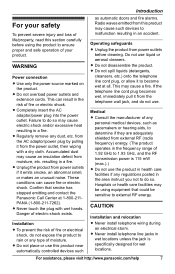
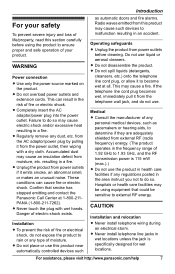
...in health care facilities if any
personal medical devices, such as automatic doors...in a fire.
For assistance, please visit http://www.panasonic.com/help
7 L Never touch the plug with ... automatically controlled devices such
as pacemakers or hearing aids, to determine if they are adequately...L Regularly remove any type of electric shock exists. Danger of moisture. This may cause such...
Expandable Digital Cordless Ans Sys - Page 8
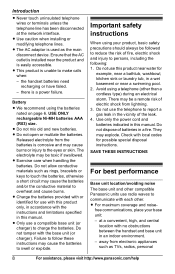
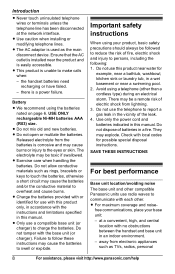
...each other. SAVE THESE INSTRUCTIONS
For best performance
Base unit location/avoiding noise The base unit and other than a cordless type) during an electrical storm. ...special disposal instructions.
Battery
L We recommend using a telephone (other compatible Panasonic units use the telephone to persons, including the following: 1. Released electrolyte from the batteries is corrosive and ...
Expandable Digital Cordless Ans Sys - Page 9
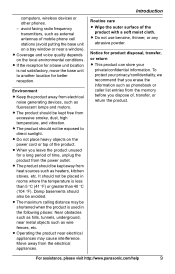
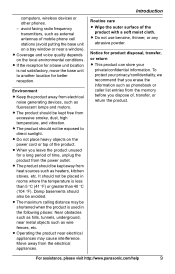
...kept away from the power outlet. For assistance, please visit http://www.panasonic.com/help
9 L Coverage and voice quality depends on a bay window... such as heaters, kitchen stoves, etc.
computers, wireless devices or other phones. -
L Do not use benzine, thinner, or any
abrasive powder..... L Operating the product near metal objects such as external antennas of , transfer, or ...
Expandable Digital Cordless Ans Sys - Page 17


...phone numbers dialed are stored in the redial list
1 {REDIAL}
Pause (for : KX-TG9341/KX-TG9342/ KX-TG9343/KX-TG9344
1 {SP-PHONE} 2 Dial the phone... Dial the phone number, and press
{s}.
L Speak alternately with a PBX:
1 {9} i {PAUSE} 2 Dial the phone number.
Note: L For best performance, use...:
For assistance, please visit http://www.panasonic.com/help
17 PHONE}. L To correct a digit, press ...
Expandable Digital Cordless Ans Sys - Page 19


... : KX-TG9341/KX-TG9342/ KX-TG9343/KX-TG9344
1 Press {HOLD} during an
outside
call
by pressing {C}. L If another phone is kept on the
base unit flashes.
2 To return to sound and the ringer indicator flashes rapidly.
PHONE}. Note for handset and base unit: L If a call is connected to the same line (page 12), you to the conversation...
Expandable Digital Cordless Ans Sys - Page 20


...existing outside call. Note: L Please contact your service
provider/telephone company for : KX-TG9341/KX-TG9342/ KX-TG9343/KX-TG9344
To join the conversation, press {SPPHONE} when the handset is turned on automatically when necessary.
20
For assistance, please visit http://www.panasonic...allows you to receive calls while you will hear a call while on the phone, you are already talking on , "...
Expandable Digital Cordless Ans Sys - Page 21
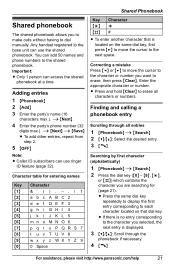
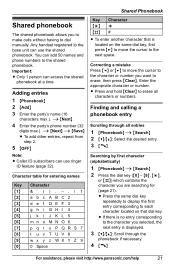
... the
phonebook if necessary.
4 {C}
For assistance, please visit http://www.panasonic.com/help
21 Adding entries 1 {Phonebook} 2 {Add} 3 Enter ... ; {#} #
L To enter another character that is located on that dial key. Important: L Only 1 person can add 50 names and phone numbers to the shared phonebook.
L Press the same dial key
repeatedly to display the first entry corresponding to each ...
Expandable Digital Cordless Ans Sys - Page 27


...adjust the date and time setting when caller information is in use" is not displayed when another phone connected to the same line is received.
The setting should stay at "700ms" unless pressing {... if necessary. For assistance, please visit http://www.panasonic.com/help
27 Contact your telephone exchange or host PBX. You may either hear a dial tone or no one of the melody ringer...
Expandable Digital Cordless Ans Sys - Page 32


... by the unit as the Edited Number.
32
For assistance, please visit http://www.panasonic.com/help you assign the ringer ID to an
entry in the shared phonebook using ... time. Caller list
Important: L Only 1 person can assign a different ringer to search from the most
recent call is displayed. i {Select}
3 Press {Edit} repeatedly until the
phone number is calling by removing its area code ...
Expandable Digital Cordless Ans Sys - Page 34


...screening is turned on again.
34
For assistance, please visit http://www.panasonic.com/help L When callers leave messages, the unit records the day and ... feature When the base unit is about 18 minutes. Important: L Only 1 person can listen to call , press and hold {V} until the sound goes off....SP-PHONE}. (KX-TG9341/KX-TG9342/ KX-TG9343/KX-TG9344)
Turning off the answering system.
Expandable Digital Cordless Ans Sys - Page 40


... provider/telephone company. Turn this feature off the answering system (page 34). Your phone is connected to see page 39.
Contact your service provider/telephone company for details ... have new voice mail messages. If you hear a series of this service, your telephone. i {Save} i {OFF}
40
For assistance, please visit http://www.panasonic.com/help After you have new voice mail...
Expandable Digital Cordless Ans Sys - Page 42


... party. To answer the call with the base
unit, press {SP-PHONE} 2 times. (KX-TG9341/KX-TG9342/ KX-TG9343/KX-TG9344) L When paging unit(s) for an intercom call on the intercom...
{OFF}. i
{Transfer}
42
For assistance, please visit http://www.panasonic.com/help Base unit
■ KX-TG9331/KX-TG9332/ KX-TG9333/KX-TG9334
1 {INTERCOM}
L All registered handsets beep.
Intercom/Locator
Intercom...
Expandable Digital Cordless Ans Sys - Page 49


... provider/telephone company for details.
For assistance, please visit http://www.panasonic.com/help
49 The caller list/incoming phone numbers are having an intercom call back the edited number to any additional telephone equipment such as a Caller ID box or cordless telephone line jack, plug the unit directly into the wall jack...
Expandable Digital Cordless Ans Sys - Page 53


...Hearing Aids are designed to comply with your telephone company or a qualified installer. This device complies with the instructions, may not be ensured when using this phone. Reorient or relocate the receiving
antenna. - If
For assistance, please visit http://www.panasonic... between the
equipment and receiver. -
Some cordless telephones operate at frequencies that to which can radiate...
Expandable Digital Cordless Ans Sys - Page 54
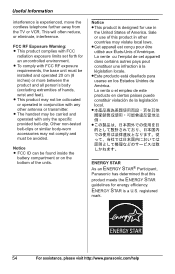
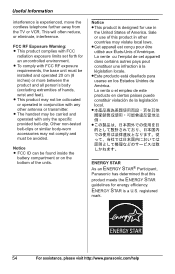
...more between the product and all person's body (excluding extremities of the units. Notice L FCC ID can be avoided. ENERGY STAR is experienced, move the cordless telephone further away from the ... any other antenna or transmitter. Notice
ENERGY STAR
As an ENERGY STAR® Participant,
Panasonic has determined that this
product meets the ENERGY STAR
guidelines for an uncontrolled environment. L...
Expandable Digital Cordless Ans Sys - Page 56
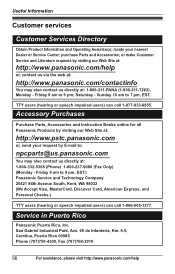
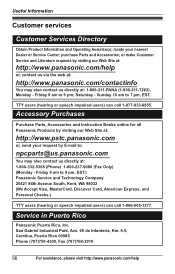
..., and Personal Checks.)
TTY users (hearing or speech impaired users) can call 1-866-605-1277. or make Customer Service and Literature requests by visiting our Web Site at :
http://www.panasonic.com/help...Puerto Rico 00985 Phone (787)750-4300, Fax (787)768-2910
56
For assistance, please visit http://www.panasonic.com/help
or, contact us via the web at:
http://www.panasonic.com/contactinfo
You...
Similar Questions
We Boughta New Cordless Panasonic Kx-tgc220 My Problem Is That I Can Get Phone C
(Posted by Anonymous-163468 6 years ago)
How Do I Say A Personal Greeting; And How Do I Save It-in My Panasonic Phone..
(Posted by 1jamielovesme 11 years ago)
Cordless Earphones
I want to know if there is connection for cordless earphones for Panasonic, Model TC-32LX85X
I want to know if there is connection for cordless earphones for Panasonic, Model TC-32LX85X
(Posted by pelonab 12 years ago)
Stuck Telephone Button
I have 2 telephones: Digital 900MHZ cordless and KX-TC1733B which work fine except that each has a n...
I have 2 telephones: Digital 900MHZ cordless and KX-TC1733B which work fine except that each has a n...
(Posted by brendalth 12 years ago)

