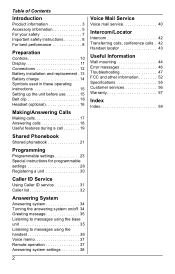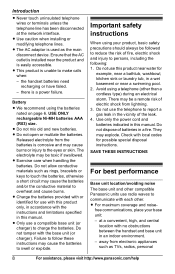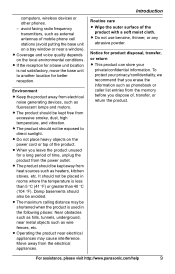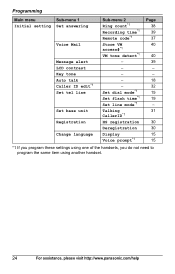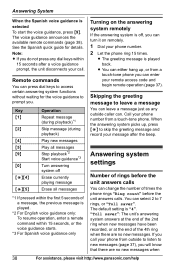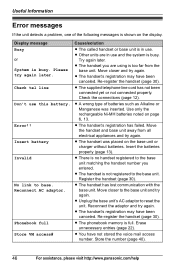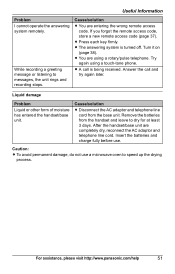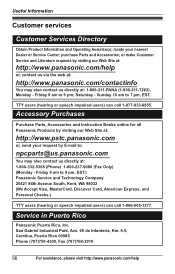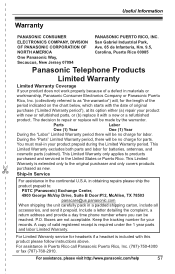Panasonic KX-TG9333T Support Question
Find answers below for this question about Panasonic KX-TG9333T - Cordless Phone - Metallic.Need a Panasonic KX-TG9333T manual? We have 1 online manual for this item!
Question posted by tonicollins on January 14th, 2014
Phone Says New Voice Mail And There Isn't One.
How to I get the phone to stop blinking and the screen telling me that there's a New Voice Mail and there are no stored messages at all. I had someone leave a fresh voice mail which I then did delete all but no, light still blinking, message still on screen. I am using a Panasonic KX-TG9341/KX-TG9342 model.
Current Answers
Related Panasonic KX-TG9333T Manual Pages
Similar Questions
We Boughta New Cordless Panasonic Kx-tgc220 My Problem Is That I Can Get Phone C
(Posted by Anonymous-163468 6 years ago)
How Do I Set My Voice Mail Message?
(Posted by wassermanjoy3 11 years ago)
My New Phone Says Check Telephone Line. What Telephone Line, It Is Plugged In?
can you tell me what it means by telephone line when it is already plugged in?
can you tell me what it means by telephone line when it is already plugged in?
(Posted by Anonymous-47776 12 years ago)
Why Does My Phone Say No Link To Base? How Can I Fix It?
(Posted by smercado 12 years ago)