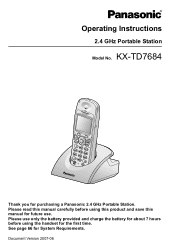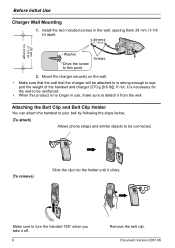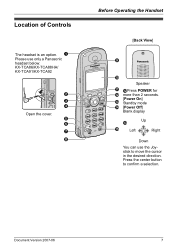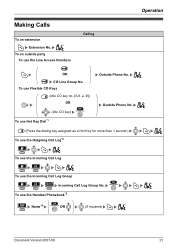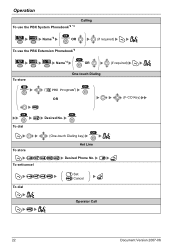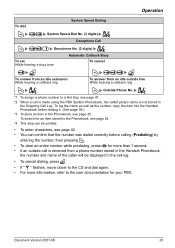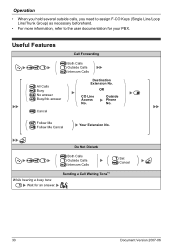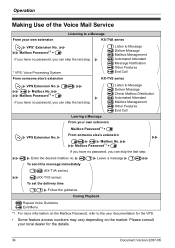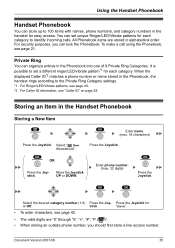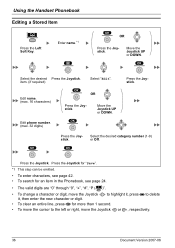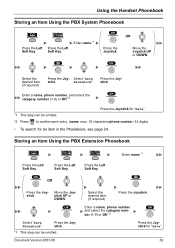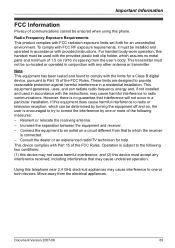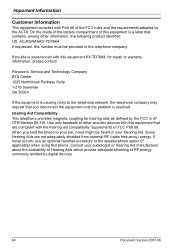Panasonic KX-TD7684 Support Question
Find answers below for this question about Panasonic KX-TD7684 - 2.4Ghz Wireless System Telephone.Need a Panasonic KX-TD7684 manual? We have 1 online manual for this item!
Question posted by wycampbell on April 28th, 2023
How Do I Register This Phone To My Kx-to141
The person who posted this question about this Panasonic product did not include a detailed explanation. Please use the "Request More Information" button to the right if more details would help you to answer this question.
Current Answers
Answer #1: Posted by SonuKumar on April 28th, 2023 7:06 AM
Please respond to my effort to provide you with the best possible solution by using the "Acceptable Solution" and/or the "Helpful" buttons when the answer has proven to be helpful.
Regards,
Sonu
Your search handyman for all e-support needs!!
Related Panasonic KX-TD7684 Manual Pages
Similar Questions
?how Can We Get Our Portable Kx-td7684 Headset To Ring?
How can we get our portable KX-TD7684 Headset to ring?
How can we get our portable KX-TD7684 Headset to ring?
(Posted by driamusa 7 years ago)
Panasonic Phones Kx-tge232 I Got Today Problems!
Panasonic phones KX-TGE232 I Got today don't dial the same numbers i punch into it?
Panasonic phones KX-TGE232 I Got today don't dial the same numbers i punch into it?
(Posted by miktx 8 years ago)
Need Repair 2
my panasonic KX-TD7684 screen message is NEED REPAIR 2 what does this mean?
my panasonic KX-TD7684 screen message is NEED REPAIR 2 what does this mean?
(Posted by jabdoo 8 years ago)
Error Messages -register Unit
Error Messages-Register Unit Please tell solution to repair
Error Messages-Register Unit Please tell solution to repair
(Posted by jirasakka 8 years ago)
I Am Having Problems With My Panasonic Business Phone And Cannot Figure It Out
I could not get my phone to work so i reset the whole phone and accidentally deleted the base it was...
I could not get my phone to work so i reset the whole phone and accidentally deleted the base it was...
(Posted by Anonymous-57601 12 years ago)