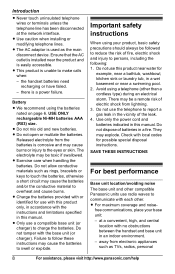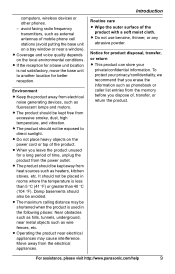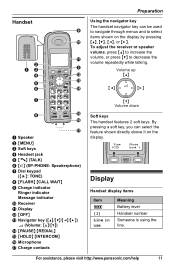Panasonic KX-TG9333T Support Question
Find answers below for this question about Panasonic KX-TG9333T - Cordless Phone - Metallic.Need a Panasonic KX-TG9333T manual? We have 1 online manual for this item!
Question posted by aindubai on September 16th, 2013
Out Going Masage Et Up
wish to set up out going masage on lunch time,,,can u please send me programing code and programing type. thks
Current Answers
Related Panasonic KX-TG9333T Manual Pages
Similar Questions
Panasonic Phones Kx-tge232 I Got Today Problems!
Panasonic phones KX-TGE232 I Got today don't dial the same numbers i punch into it?
Panasonic phones KX-TGE232 I Got today don't dial the same numbers i punch into it?
(Posted by miktx 8 years ago)
What Is The Best Cordless Panasonic Phone For A Person With Moderate Hearing Los
I am visually fine, but phone conversations on our existing phone are unclear and very frustrating t...
I am visually fine, but phone conversations on our existing phone are unclear and very frustrating t...
(Posted by clklemm 11 years ago)
Stuck Telephone Button
I have 2 telephones: Digital 900MHZ cordless and KX-TC1733B which work fine except that each has a n...
I have 2 telephones: Digital 900MHZ cordless and KX-TC1733B which work fine except that each has a n...
(Posted by brendalth 12 years ago)
Manule For Panasonic Phone Kx-tg6645
i need a users manule for my panasonic phones KX-TG6645
i need a users manule for my panasonic phones KX-TG6645
(Posted by stl2colorado 12 years ago)
Register The Product Phone Kx-tg6533
(Posted by vgrh 12 years ago)