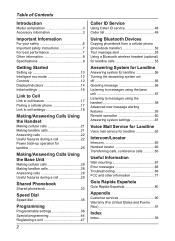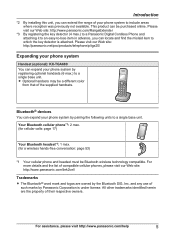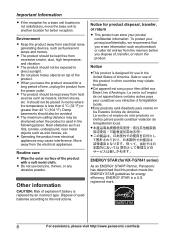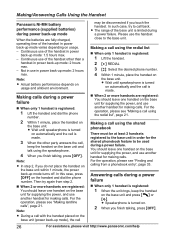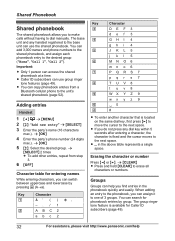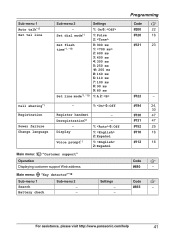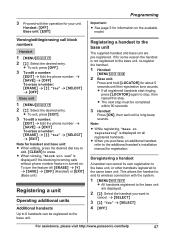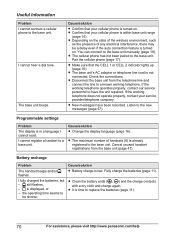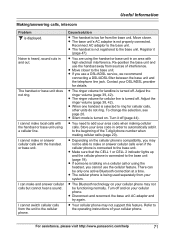Panasonic KXTG7875 Support Question
Find answers below for this question about Panasonic KXTG7875.Need a Panasonic KXTG7875 manual? We have 1 online manual for this item!
Question posted by jamesfrance73 on January 1st, 2014
How Do I Register My Kxtga402 Handset
The person who posted this question about this Panasonic product did not include a detailed explanation. Please use the "Request More Information" button to the right if more details would help you to answer this question.
Current Answers
Answer #1: Posted by TommyKervz on January 1st, 2014 12:04 PM
Greetings. See page 23 of the pdf resource here.
Related Panasonic KXTG7875 Manual Pages
Similar Questions
Is Kx-tga470 Extension Handset Compatible With Kx-tg242sk?
I bought a Panasonic KX-TG242SK corded phone (base unit only, no extension cordless handset). I want...
I bought a Panasonic KX-TG242SK corded phone (base unit only, no extension cordless handset). I want...
(Posted by emycervantes 9 years ago)
How To Register A Handset To A Panasonic Base Kx-tg6641
(Posted by childArt 9 years ago)
I Cant Turn Off Talking Called Id On My Kxtg7875.
Anynhel? I can turn off landline calls being announced but the cell calls still announce. How do I t...
Anynhel? I can turn off landline calls being announced but the cell calls still announce. How do I t...
(Posted by ngibbons 10 years ago)
Register Newer Handset To Prior Base Station Model
How can I register handset KX-tga-660 to an earlier base station Panasonic Kx-tga6545? Both units ar...
How can I register handset KX-tga-660 to an earlier base station Panasonic Kx-tga6545? Both units ar...
(Posted by lmschips 12 years ago)
Problem Registering New Handsets
De-registered old handsets 001 through 005. Attempts to register new handsets (KX-TGA930) meet with ...
De-registered old handsets 001 through 005. Attempts to register new handsets (KX-TGA930) meet with ...
(Posted by lmoser 13 years ago)