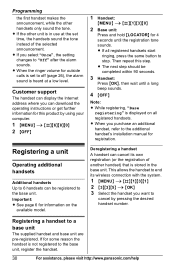Panasonic KXTG9341 - EXPANDABLE DIGITAL CORDLESS ANS SYS Support and Manuals
Get Help and Manuals for this Panasonic item

View All Support Options Below
Free Panasonic KXTG9341 manuals!
Problems with Panasonic KXTG9341?
Ask a Question
Free Panasonic KXTG9341 manuals!
Problems with Panasonic KXTG9341?
Ask a Question
Most Recent Panasonic KXTG9341 Questions
Panasonic Kxtg9341t Cuts Off
(Posted by bill11256 12 years ago)
Problem Registering New Handsets
De-registered old handsets 001 through 005. Attempts to register new handsets (KX-TGA930) meet with ...
De-registered old handsets 001 through 005. Attempts to register new handsets (KX-TGA930) meet with ...
(Posted by lmoser 13 years ago)
Popular Panasonic KXTG9341 Manual Pages
Panasonic KXTG9341 Reviews
We have not received any reviews for Panasonic yet.