Panasonic KXTG9342 - EXPANDABLE DIGITAL CORDLESS ANS SYS Support and Manuals
Get Help and Manuals for this Panasonic item
This item is in your list!

View All Support Options Below
Free Panasonic KXTG9342 manuals!
Problems with Panasonic KXTG9342?
Ask a Question
Free Panasonic KXTG9342 manuals!
Problems with Panasonic KXTG9342?
Ask a Question
Popular Panasonic KXTG9342 Manual Pages
Expandable Digital Cordless Ans Sys - Page 1


... read these operating instructions before using the unit and save them for about 7 hours before initial use. You must subscribe to the appropriate service offered by your service provider/telephone company. For assistance, visit our website: http://www.panasonic.com/help for customers in the U.S.A.
KX-TG9331 KX-TG9341
with 3 Handsets
Model No. KX-TG9333 KX-TG9343
with Caller ID...
Expandable Digital Cordless Ans Sys - Page 3


... the models
KX-TG9331 series
Model No.
KX-TG9341 KX-TG9342 KX-TG9343 KX-TG9344
Base unit Part No. KX-TGA931 KX-TGA931 KX-TGA931 KX-TGA931
L Model shown is KX-TG9334.
Quantity 1 2 3 4
Model No.
KX-TG9331 KX-TG9332 KX-TG9333 KX-TG9334
Base unit Part No. Introduction
Product information
Thank you for purchasing a new Panasonic digital cordless phone. KX-TG9341 KX-TG9341 KX-TG9341 KX...
Expandable Digital Cordless Ans Sys - Page 4


KX-TG9331 KX-TG9332 KX-TG9333 KX-TG9334 KX-TG9341 KX-TG9342 KX-TG9343 KX-TG9344
Intercom N ⇔ N*1
r*2 r...) and to alert you do not want to reject calls from specified phone numbers that you at the set time with base unit
- - - - r r r r
*1...://www.panasonic.com/help Feature highlights
■ Talking Caller ID Allows the handset and base unit to announce the caller's name or phone number ...
Expandable Digital Cordless Ans Sys - Page 5
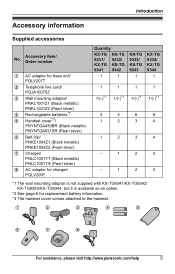
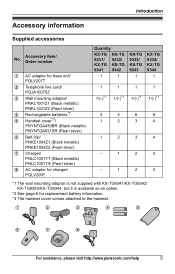
...1
2
3
-
1
2
3
*1 The wall mounting adaptor is not supplied with KX-TG9341/KX-TG9342/ KX-TG9343/KX-TG9344, but it is available as an option.
*2 See page 6 for replacement battery information. *3 The handset cover comes attached to the handset.
1
2
3
4
5
6
7
8
For assistance, please visit http://www.panasonic.com/help
5 Introduction
Accessory information
Supplied accessories
No.
Expandable Digital Cordless Ans Sys - Page 10


Preparation
Controls
Base unit
■ KX-TG9331/KX-TG9332/ KX-TG9333/KX-TG9334 A BCD E F
■ KX-TG9341/KX-TG9342/ KX-TG9343/KX-TG9344
A B C D E F G HIJ
GHI J K
A Charge contacts B Speaker C {■} (...TONE) M {REDIAL} {PAUSE} N {HOLD} O MIC (Microphone) P {SP-PHONE} (Speakerphone) SP-PHONE indicator Q {FLASH} {CALL WAIT} R {MUTE} S {CONF} (Conference) T {LOCATOR} {INTERCOM}
10
For...
Expandable Digital Cordless Ans Sys - Page 15


... (standby).
The words in quotations. For assistance, please visit http://www.panasonic.com/help
15 "Pulse": For rotary/pulse dial service.
1 {MENU} i {#}{1}{2}{0} 2 {V}/{^}: Select the desired setting. Example: "Alarm"
Symbol
{V}/{^}: ""
Meaning
Press {V} or {^} to the next operation. The default setting is "Tone". Preparation
Operation
While using the clarity booster feature (page...
Expandable Digital Cordless Ans Sys - Page 17


... the redial list
1 {REDIAL}
Pause (for : KX-TG9341/KX-TG9342/ KX-TG9343/KX-TG9344
1 {SP-PHONE} 2 Dial the phone number. 3 When the other
party.
2 When you...panasonic.com/help
17 Repeat as needed (page 22).
L To switch back to dial the line access number "9" when making calls using a PBX or long distance service.
Making calls
Making/Answering Calls 2 {V}/{^}: Select the desired phone...
Expandable Digital Cordless Ans Sys - Page 18


... handset
When a call is being received, the IN USE indicator flashes rapidly.
1 Press {SP-PHONE} when the unit
rings.
2 Speak into the MIC. 3 When you finish talking, press {SP...://www.panasonic.com/help Using the base unit
Available for a call . Adjusting the speaker volume Press {^} or {V} repeatedly while talking. If the handset is ringing for : KX-TG9341/KX-TG9342/ KX-TG9343/KX-TG9344
When...
Expandable Digital Cordless Ans Sys - Page 19


... telephone services.
For assistance, please visit http://www.panasonic.com/help
19
Flash
{FLASH} allows you to the conversation, press
{Mute} again. PHONE}. Note...L The SP-PHONE indicator on hold , press {C}.
L The base unit user can take the call by pressing {SP-PHONE}. (KX-TG9341/KX-TG9342/ KX-TG9343/KX-TG9344)
Base unit
Available for : KX-TG9341/KX-TG9342/ KX-TG9343/KX-TG9344
1 Press...
Expandable Digital Cordless Ans Sys - Page 20


... the handset.
1 Press {CALL WAIT} to both Caller ID and Call Waiting with Caller ID services, the 2nd caller's information is shortened (page 14). L When this feature is used in your service
provider/telephone company for : KX-TG9341/KX-TG9342/ KX-TG9343/KX-TG9344
To join the conversation, press {SPPHONE} when the handset is on an outside call waiting...
Expandable Digital Cordless Ans Sys - Page 34


...again.
34
For assistance, please visit http://www.panasonic.com/help
You can answer the call by pressing {SP-PHONE}. (KX-TG9341/KX-TG9342/ KX-TG9343/KX-TG9344)
Turning off the answering system. L The... 1 person can access the
answering system (listen to record caller messages. If you can also set (page 16).
OR While screening a call through the base unit's speaker. L When the ...
Expandable Digital Cordless Ans Sys - Page 37


... system remotely
1 Dial your phone number from a
touch-tone phone.
2 After the greeting message starts,
enter your phone number from the MIC.
3 To stop recording, press {■}
(STOP). Remote access code
A 3-digit remote access code must be played back later with the same operation used to leave a voice memo (voice message) for : KX-TG9341/KX-TG9342/ KX-TG9343/KX-TG9344
Recording a voice...
Expandable Digital Cordless Ans Sys - Page 42


...
calls is set to off (page 18, 26), the handset and/or base unit rings at a low level for a few seconds. To answer the call with the handset,
press {OFF}, then press {C}. - i
{Select} L To stop paging, press {OFF}.
3 When you finish talking, press
{INTERCOM}.
■ KX-TG9341/KX-TG9342/ KX-TG9343/KX-TG9344
1 {INTERCOM}
2 To page a specific handset, enter...
Expandable Digital Cordless Ans Sys - Page 43


... destination unit.
For assistance, please visit http://www.panasonic.com/help
43 To page all handsets, press {0} or wait for a few seconds.
3 Wait for the paged party to answer. L To leave the conference, press
{SP-PHONE}.
Base unit
■ KX-TG9341/KX-TG9342/ KX-TG9343/KX-TG9344
1 During an outside calls is set to off (page 26), the handset rings...
Expandable Digital Cordless Ans Sys - Page 55


...panasonic.com/help
55 L The illustrations in these instructions may vary slightly from the actual product.
Specifications
■ Standard: DECT 6.0 (Digital Enhanced Cordless... (0.13 lb.)
*1 KX-TG9331/KX-TG9332/ KX-TG9333/KX-TG9334
*2 KX-TG9341/KX-TG9342/ KX-TG9343/KX-TG9344
*3 KX-TG9332/KX-TG9333/ KX-TG9334/KX-TG9342/ KX-TG9343/KX-TG9344
Note:
L Design and specifications are subject to change ...
Panasonic KXTG9342 Reviews
Do you have an experience with the Panasonic KXTG9342 that you would like to share?
Earn 750 points for your review!
We have not received any reviews for Panasonic yet.
Earn 750 points for your review!
