Panasonic KXTG6022 - EXPANDABLE DIGITAL CORDLESS PHONE Support and Manuals
Get Help and Manuals for this Panasonic item
This item is in your list!

View All Support Options Below
Free Panasonic KXTG6022 manuals!
Problems with Panasonic KXTG6022?
Ask a Question
Free Panasonic KXTG6022 manuals!
Problems with Panasonic KXTG6022?
Ask a Question
Most Recent Panasonic KXTG6022 Questions
Re-registering The Phone
Instructions please to register model KXTG6022CB. Thanks
Instructions please to register model KXTG6022CB. Thanks
(Posted by beaulieux 11 years ago)
Popular Panasonic KXTG6022 Manual Pages
Expandable Digital Cordless Phone - Page 1


... KX-TG6022
with 2 Handsets
Model No. For assistance, visit our website: http://www.panasonic.com/help for 7 hours before using the unit and save for future reference. Operating Instructions
5.8 GHz Expandable Digital Cordless Phone
Model No. KX-TG6021
with Caller ID. Please read these Operating Instructions before initial use this feature, you must subscribe to the appropriate service...
Expandable Digital Cordless Phone - Page 3


...- These operating instructions can be made between the handsets. *3 Intercom calls can be made between the handset and base unit. *2 Intercom calls can be used for purchasing a Panasonic cordless telephone.
r r r r
Slow talk®
- - -
For assistance, please visit http://www.panasonic.com/help
3
KX-TG6021 KX-TG6022 KX-TG6023 KX-TG6051 KX-TG6052 KX-TG6053 KX-TG6054
Answering...
Expandable Digital Cordless Phone - Page 9
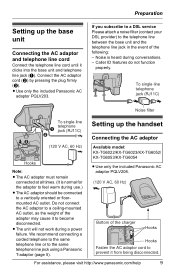
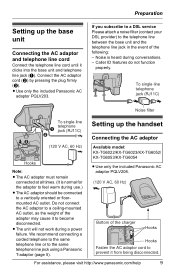
Preparation
Setting up the handset
Connecting the AC adaptor
Available model: KX-TG6022/KX-TG6023/KX-TG6052/ KX-TG6053/KX-TG6054
L Use only the included Panasonic AC adaptor PQLV208.
(120 V AC, 60 ...telephone line or to a vertically oriented or floormounted AC outlet. If you subscribe to a DSL service Please attach a noise filter (contact your DSL provider) to the telephone line between the base ...
Expandable Digital Cordless Phone - Page 10


... recycle this battery. Charge contacts
10
For assistance, please visit http://www.panasonic.com/help Preparation
Battery installation/ replacement
1 Press the notch of the handset cover
firmly, and slide it snaps into position (B).
Charger: Available model: KX-TG6022/KX-TG6023/KX-TG6052/ KX-TG6053/KX-TG6054
A nickel metal hydride battery that is
displayed and the charge indicator...
Expandable Digital Cordless Phone - Page 14


...) by scrolling
through the display menus, see page 24. The default setting is "English".
1 KX-TG6021/KX-TG6022/
KX-TG6023 {MENU} i {0}{8}
KX-TG6051/KX-TG6052/ KX-TG6053/KX-TG6054 {MENU} i {0}{8}{1}
2 {V}/{^}: Select the desired setting. 3 Press the right soft key to your telephone line service. Preparation
Setting the unit before use the available alarm function
(page 28). -
Display...
Expandable Digital Cordless Phone - Page 17


... already talking on " or
"Booster off
manually during the same call . i {Select}
Note: L When this feature is turned on or off this feature is
shortened (page 11). -
For Call Waiting service users
To use Call Waiting, you will hear a Call Waiting tone. L When this feature.
KX-TG6021/KX-TG6022/KX-TG6023 Press {(VE)} during an outside...
Expandable Digital Cordless Phone - Page 18


... call with the base unit, or another unit starts to use this feature on the model. L The speed may become close to messages in the
answering system. - KX-TG6021/KX-TG6022/ KX-TG6023: - 3 parties (including 1 outside party) KX-TG6051/KX-TG6052/ KX-TG6053/KX-TG6054: - 4 parties (including 1 outside call .
L This feature turns off after you are listening to normal...
Expandable Digital Cordless Phone - Page 27


...
{0}: Manual
- {1}: {0}: Off {1}: On {0}:
-
37
r
36
-
17
KX-TG6021/KX-TG6022/KX-TG6023 only
Feature
Change language (Display language)
Feature code
{0}{8}
Setting code
{1}: {2}: Español
System Page setting*1
-
14
KX-TG6051/KX-TG6052/KX-TG6053/KX-TG6054 only
Feature
Feature code
Display
{0}{8}{1}
(Change language)
Message play {2}
Recording time {0}{6}{2}
Remote code...
Expandable Digital Cordless Phone - Page 37


... by pressing and holding {OFF} until the handset beeps. Voice Mail Service
Listening to the same line. Store the number (page 36). The default setting is over 3 minutes long, the handset may not indicate new messages. For assistance, please visit http://www.panasonic.com/help
37 access" i {Select} L The speakerphone turns on the...
Expandable Digital Cordless Phone - Page 38


...: -
Handset: KX-TG6021/KX-TG6022/ KX-TG6023 Press {OFF}. L To stop paging, press {INTERCOM}.
2 When you finish talking, press
{INTERCOM}. Note: L When the ringer volume is set to answer the
page... tones. between handsets -
KX-TG6051/KX-TG6052/ KX-TG6053/KX-TG6054 Press {INTERCOM}, then press {OFF}.
38
For assistance, please visit http://www.panasonic.com/help
Answering an intercom...
Expandable Digital Cordless Phone - Page 39


...model. The included handset and base unit are preregistered. KX-TG6051/KX-TG6052/ KX-TG6053/KX-TG6054 Press and hold {LOCATOR} until the IN USE indicator flashes. To establish a conference call is not registered to the base unit, register the handset.
1 Handset:
{MENU} i {0}{0}{1}
2 Base unit:
KX-TG6021/KX-TG6022/ KX...assistance, please visit http://www.panasonic.com/help
39
L After ...
Expandable Digital Cordless Phone - Page 41


...panasonic.com/help
41 Switching a call between the headset and handset speakerphone To switch to tighten it. Thread it through the eyelet as shown and pull to the handset speakerphone, press {s}. A
Headset (optional)
Connecting a headset to the headset, press {C}. B
Charger
Available model: KX-TG6022/KX-TG6023/KX-TG6052/ KX-TG6053/KX...-free phone conversations. Useful Information
To remove the wall mounting adaptor...
Expandable Digital Cordless Phone - Page 46


... phone numbers are having an intercom call back the edited number to subscribe. L If your telephone service provider to activate Caller ID number auto edit.
46
For assistance, please visit http://www.panasonic.com/help
Turn it on and try again. L You need to call , your telephone service provider for the answering system is set...
Expandable Digital Cordless Phone - Page 51


.... 4.1 W KX-TG6051/KX-TG6052/KX-TG6053/KX-TG6054 Standby: Approx. 1.3 W, Maximum: Approx. 4.5 W
200 mW (max.)
AC adaptor (120 V AC, 60 Hz)
Handset
Dimensions
Mass (Weight) Power output Power supply
Approx. L The illustrations in these instructions may vary slightly from the actual product. For assistance, please visit http://www.panasonic.com/help
51 Useful Information
Specifications
General...
Expandable Digital Cordless Phone - Page 55


...: 39 Remote code: 34 Remote operation: 33 Ring color: 26 Ring count: 34 Ringer ID: 22 Ringer off: 16, 27 Ringer tone: 26, 28 Rotary service: 17
S Slow Talk: 18 Soft keys: 13 SP-phone: 15
T Talking Caller ID: 21 Time adjustment: 27 Toll saver: 34 Tone: 17 Transferring calls: 39 Troubleshooting: 44 TTY...
Panasonic KXTG6022 Reviews
Do you have an experience with the Panasonic KXTG6022 that you would like to share?
Earn 750 points for your review!
We have not received any reviews for Panasonic yet.
Earn 750 points for your review!
