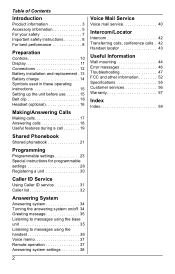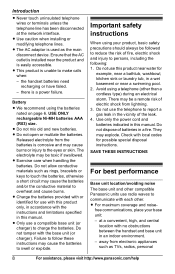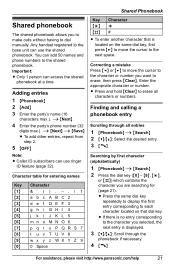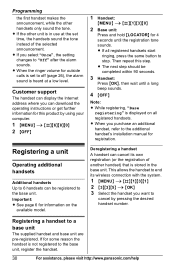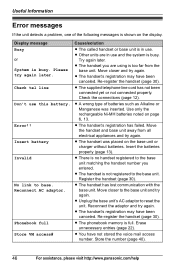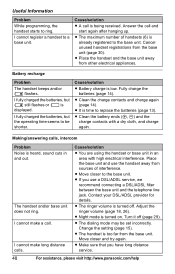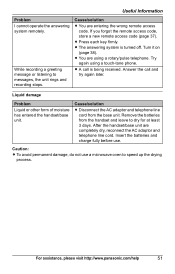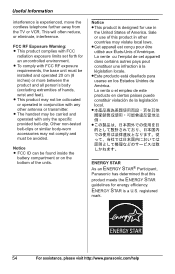Panasonic KXTG9341 Support Question
Find answers below for this question about Panasonic KXTG9341 - EXPANDABLE DIGITAL CORDLESS ANS SYS.Need a Panasonic KXTG9341 manual? We have 1 online manual for this item!
Question posted by lmoser on April 9th, 2011
Problem Registering New Handsets
De-registered old handsets 001 through 005. Attempts to register new handsets (KX-TGA930) meet with message, "error."
I am very knowledgeable.
Current Answers
Related Panasonic KXTG9341 Manual Pages
Similar Questions
I Have A Cordless Phone By Panasonic (kx-tg6572) The Message Keeps Showing Up To
I have a Panasonic cordless phone (KX-TG6572) The message shows up to check new voice mail messages ...
I have a Panasonic cordless phone (KX-TG6572) The message shows up to check new voice mail messages ...
(Posted by eaglemecarl2 6 years ago)
Panasonic Kx-tg4223 Digital Cordless
how do I change ring tone on my phone so I can hear it ?
how do I change ring tone on my phone so I can hear it ?
(Posted by hemalt 10 years ago)
New Supplier,can't Retrieve Messages From Holding Station.
Incoming calls would automatically go to my phone station and when I pressed play would give the mes...
Incoming calls would automatically go to my phone station and when I pressed play would give the mes...
(Posted by murrayunruh 10 years ago)
Hi, I'm Having A Problem Registering Kx-tga420b To Base Unit. Please Assist.
(Posted by garyflogan 11 years ago)
Expandable Digital Cordless Answering Ystem
can a KXTG6533 be expanded to two additional hand sets
can a KXTG6533 be expanded to two additional hand sets
(Posted by jtbyrd 12 years ago)